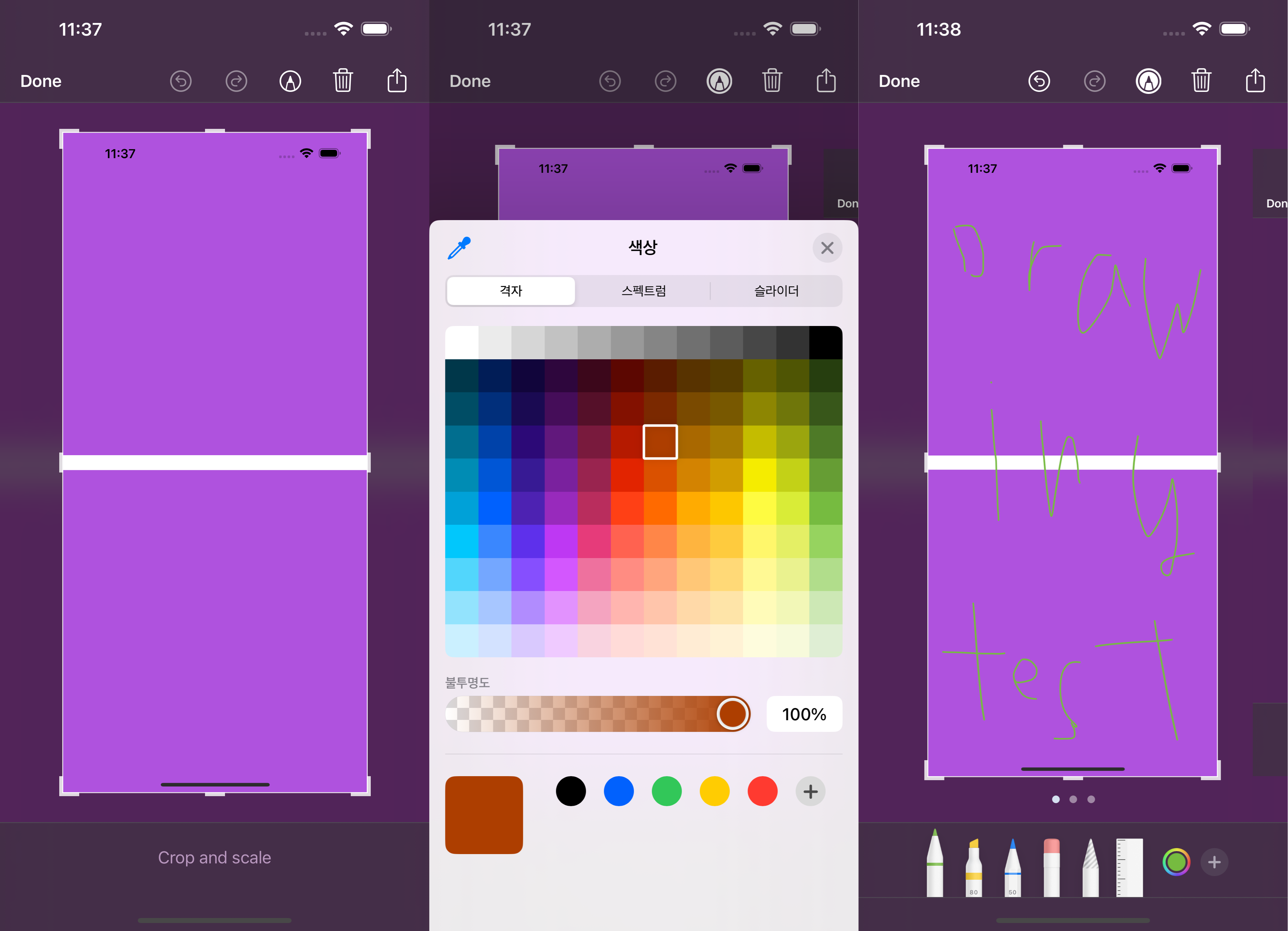iOS 16 - Screenshot 원리 학습
그냥 두서 없이 적는 글
Legacy API
SpringBoard를 reverse engineering 해봤다면 알 사람은 알듯
iOS 16 기준으로 작동하는 API이긴 한데 호출하는 곳은 없어보임
SBScreenshotManager
-
SpringBoard(UIApplication)에서-[SpringBoard screenManager]로 얻어 올 수 있음 -
-[SBScreenshotManager takeScreenshot]하면 Screenshot 찍힘
SBScreenFlash
[[SBScreenFlash mainScreenFlasher] flashWhiteWithCompletion:nil]로 화면 깜빡거리게 할 수 있고
[[SBScreenFlash mainScreenFlasher] flashColor:[UIColor purpleColor] withCompletion:nil] 이런 식으로 색 지정도 할 수 있음
ScreenshotService
iOS 16 이후로 등장한 것 같은데 확실치 않음
홈버튼 + 전원버튼 눌러서 Screenshot 찍을 때 이 framework가 사용됨
Screenshot 찍는거 + 좌측 하단 thumbnail view + editor view 등의 역할을 가짐
SSScreenCapturer
-
-[SSScreenCapturer takeScreenshot]발동하면 내부적으로-[SSScreenCapturer _preheatAndTakeScreenshotIfPossibleWithOptionsCollection:presentationOptions:appleInternalOptions:]발동됨 -
내부적으로
_UIRenderDisplay을 호출하는 구조인데 이게 뭔지 모르겠음._UIRenderDisplay이 IOSurface를 반환하고, 이걸로-[UIImage _initWithIOSurface:scale:orientation:]를 호출해서 Screenshot UIImage를 만드는 구조임
궁금증
-
iOS 16에서 UITextField secureTextEntry 같은건 무슨 원리인지 모르겠음
-
_UIRenderDisplay에서 IOSurface가 어떻게 만들어 지는지를 분석하면 될 것 같은데 TODO
Simulator에서 실제 기기와 똑같은 Screenshot 찍기
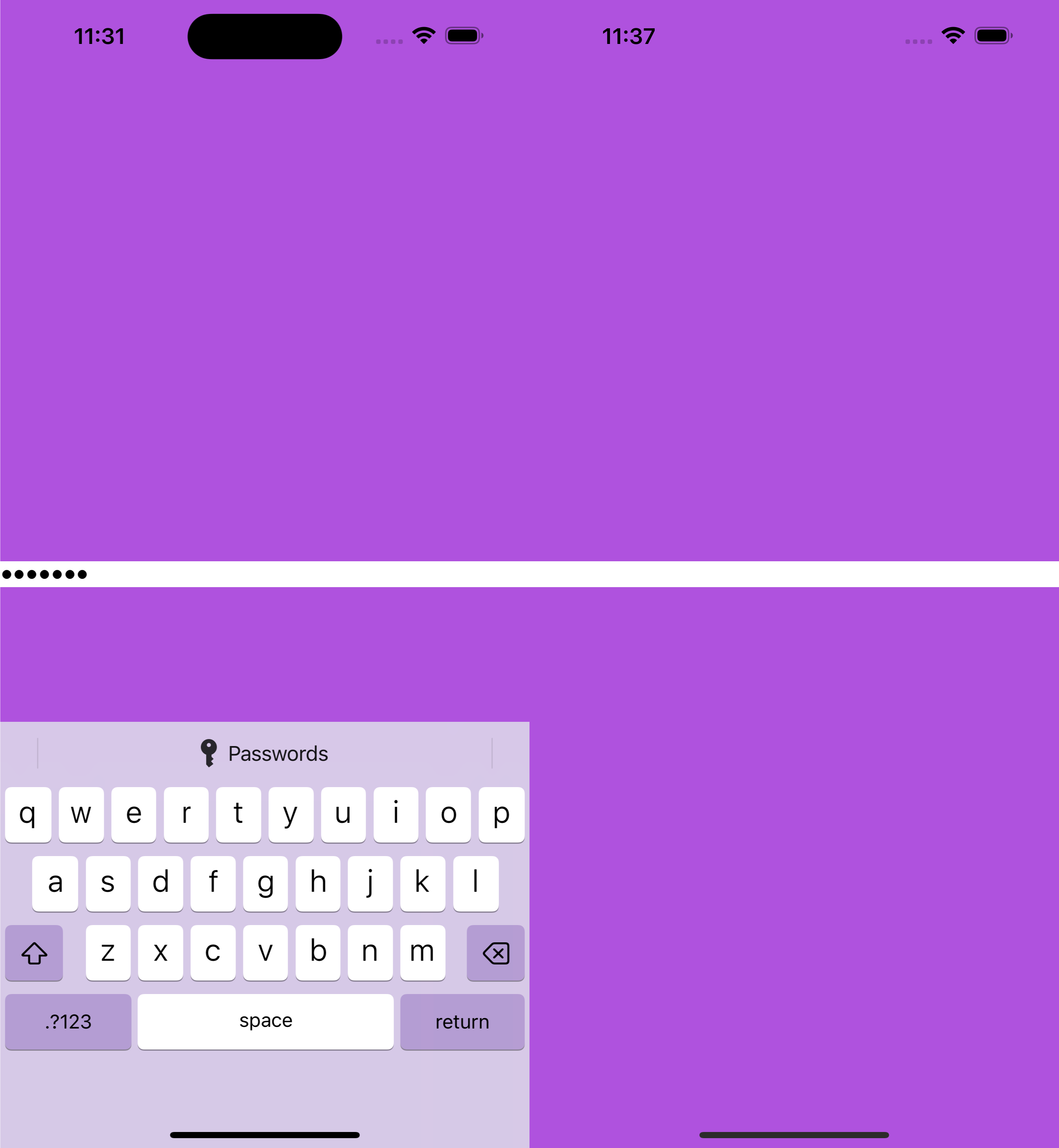
Simulator에서 Screenshot을 찍으면 좌측처럼 Secure Field가 노출되고 Dynamic Island도 그대로 보이는데, 우측처럼 실제 기기에서 Screenhot 찍는 것 처럼 하려면 위에서 설명한 SSScreenCapturer 쓰면 됨
-
Simulator 실행 및 lldb attach :
lldb -n SpringBoard -
process interrupt -
expression -l objc -O -- [[UIApplication sharedApplication] takeScreenshot] -
c -
사진 추출 : https://stackoverflow.com/a/26158844/17473716
하면 Screenshot 찍힘
아래 사진처럼 실제 기기처럼 편집도 가능