inputAccessoryView에서 Layout이 안 잡히는 문제해결
step-by-step guide가 아닙니다.
과정 다 필요 없고 해답만 원하시는 분에게 :
-[UIView setTranslatesAutoresizingMaskIntoConstraints:NO]호출하세요.
UIResponder에는 -[UIResponder inputAccessoryView]라는 기능이 존재합니다. 예를 들어 UITextField의 경우 키보드가 올라 올 경우 (First Responder가 될 경우) 아래와 같이 키보드 위에 View를 띄울 수 있습니다.
@interface ViewController : UIViewController
@property (retain, nonatomic) IBOutlet UITextField *textField;
@end
@implementation ViewController
- (void)dealloc {
[_textField release];
[super dealloc];
}
- (void)viewDidLoad {
[super viewDidLoad];
UILabel *label = [UILabel new];
label.text = @"Genius is not the answer to all questions.";
label.textAlignment = NSTextAlignmentCenter;
label.textColor = UIColor.whiteColor;
label.backgroundColor = UIColor.systemPurpleColor;
_textField.inputAccessoryView = label;
[label sizeToFit];
[label release];
}
@end
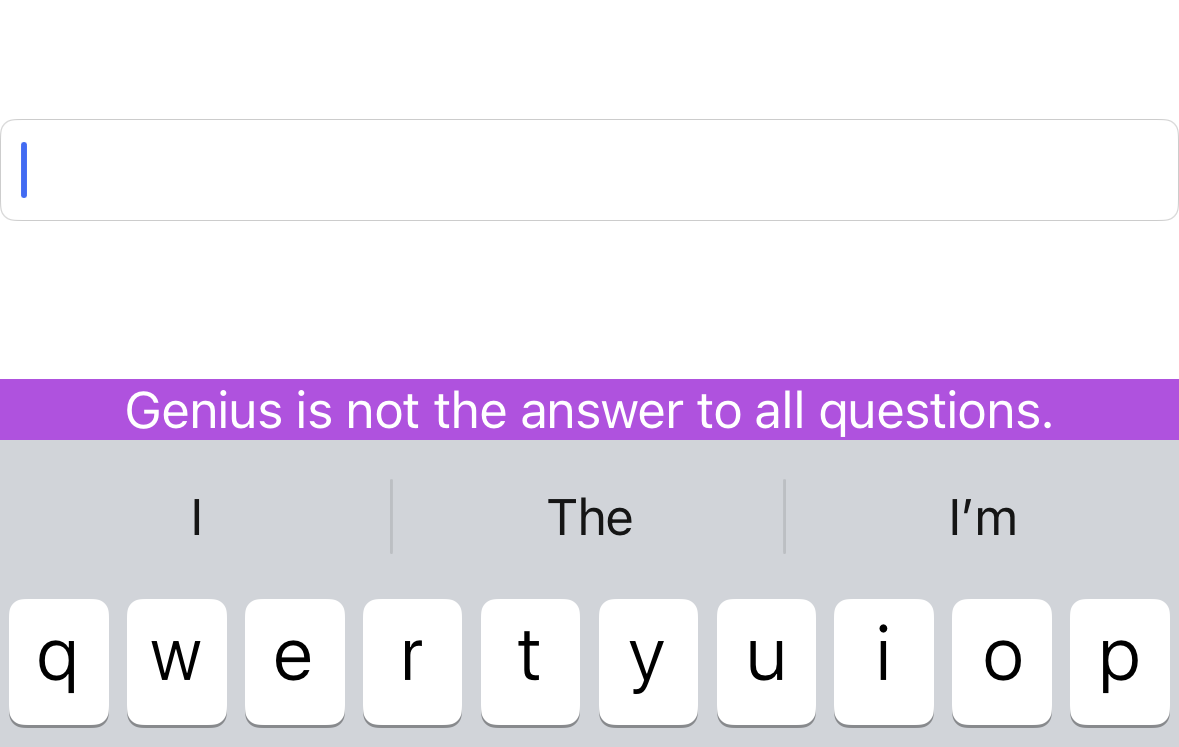
만약에 UILabel 대신에 Custom View를 넣어주면
@interface CustomView : UIView
@end
@implementation CustomView
- (instancetype)initWithFrame:(CGRect)frame {
if (self = [super initWithFrame:frame]) {
UILabel *label = [[UILabel alloc] initWithFrame:self.bounds];
label.text = @"Genius is not the answer to all questions.";
label.textAlignment = NSTextAlignmentCenter;
label.textColor = UIColor.whiteColor;
label.backgroundColor = UIColor.systemPurpleColor;
label.translatesAutoresizingMaskIntoConstraints = NO;
[self addSubview:label];
[NSLayoutConstraint activateConstraints:@[
[label.topAnchor constraintEqualToAnchor:self.topAnchor],
[label.leadingAnchor constraintEqualToAnchor:self.leadingAnchor],
[label.trailingAnchor constraintEqualToAnchor:self.trailingAnchor],
[label.bottomAnchor constraintEqualToAnchor:self.bottomAnchor]
]];
[label release];
}
return self;
}
@end
// ... -[ViewController viewDidLoad]에서
@implementation ViewController
- (void)viewDidLoad {
[super viewDidLoad];
CustomView *customView = [CustomView new];
_textField.inputAccessoryView = customView;
[customView layoutIfNeeded];
[customView sizeToFit];
[customView release];
}
@end
이렇게 넣어주면… 아래 사진처럼 작동하지 않습니다. (???)
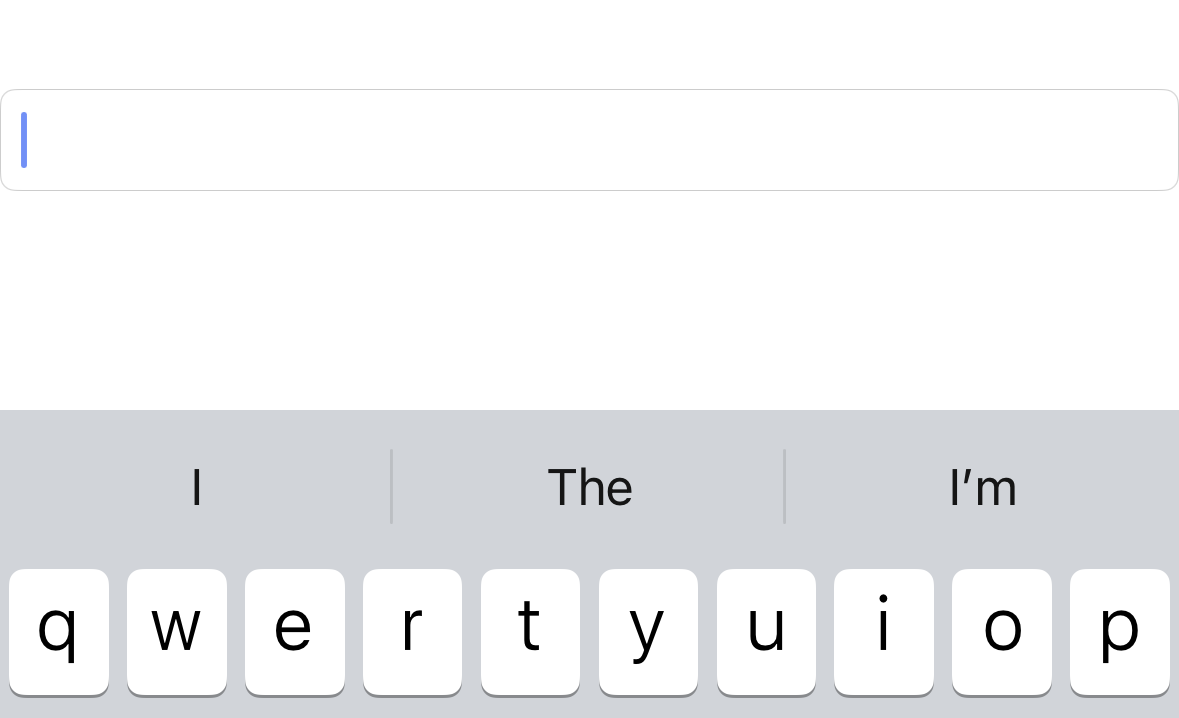
하지만 아래 사진을 보면 분명 View는 추가되어 있습니다. 다만 Height가 0이 나오며, 이는 _UIKBAutolayoutHeightConstraint라는 identifier와 Height Attribute를 가졌으며 Constant가 0인 Constraint 때문에 발생하는 현상으로 보입니다.
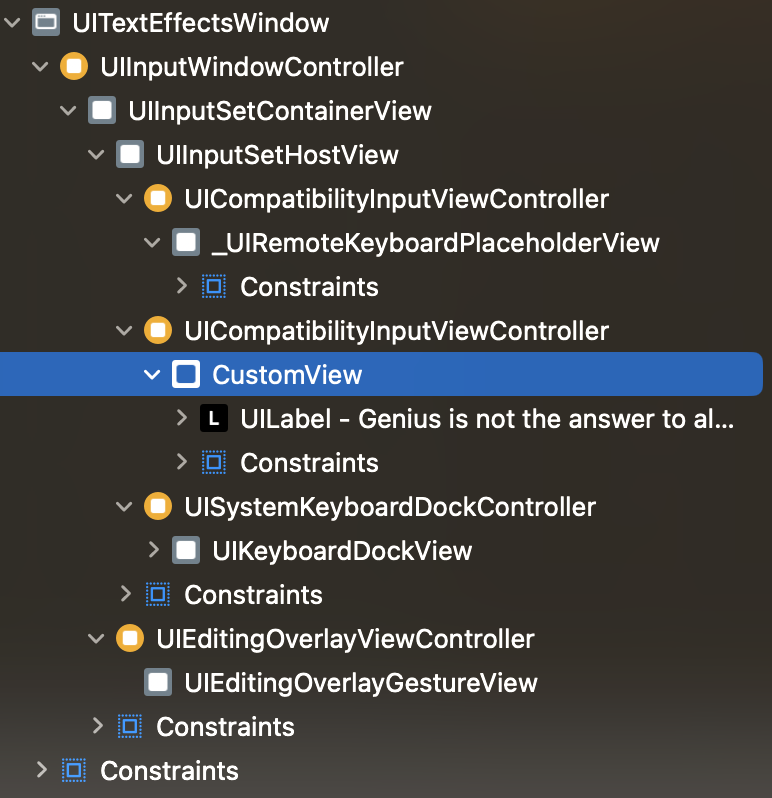
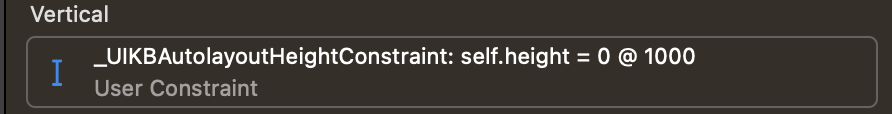
lldb를 통해 해당 Constraint를 강제로 끄면 정상적으로 작동합니다. 하지만 이건 근본적인 문제해결 방법이 아닙니다.
(lldb) expression -l objc -O -- [0x600001a9bc50 setActive:NO]
0x0000000000000001
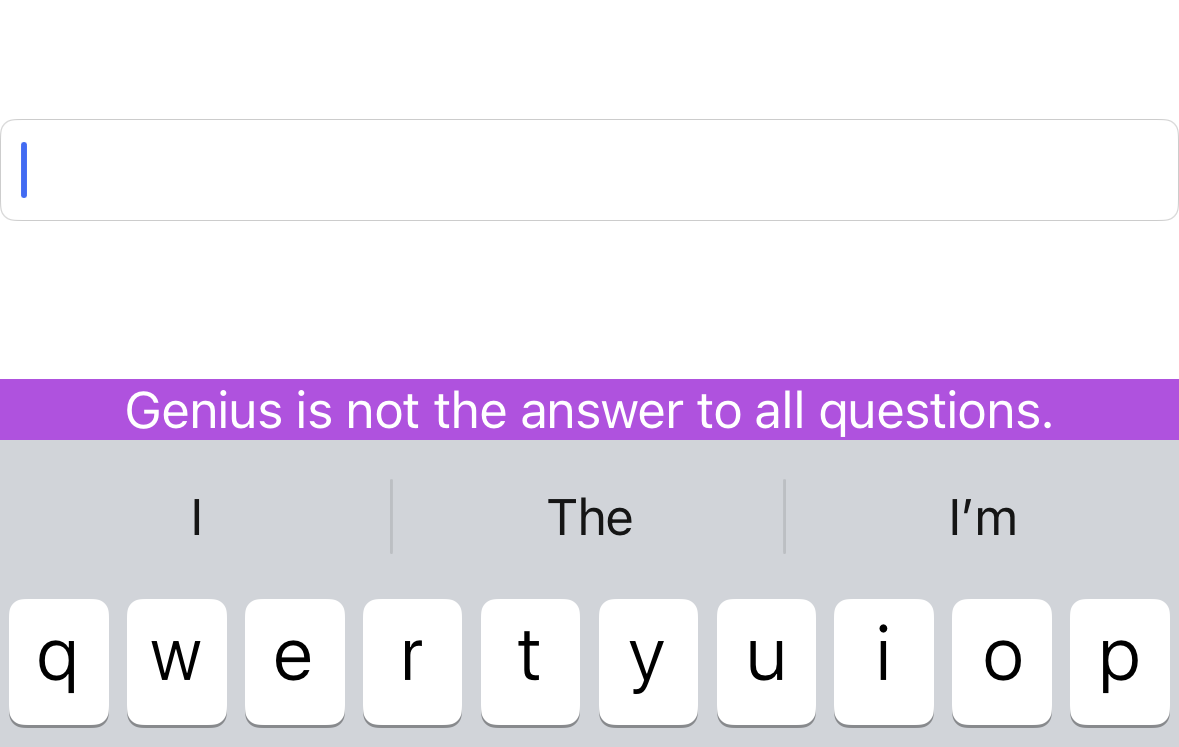
저는 두 가지 가설이 떠올랐습니다.
- UIKit에서는
_UIKBAutolayoutHeightConstraint라는 Constraint로 Accessory View의 높이를 강제한다. 하지만 무언가의 이유로 0이 나온다. 0이 안 나오게 해야 하는 방법을 찾아야 한다.- 하지만 내 코드는 Auto Layout에 문제가 없다. 그냥 Custom View 하나에 Label을 추가한 거잖아?
_UIKBAutolayoutHeightConstraint라는 Constraint를 없애 버리는 방법이 있을 것이다. 내가 그 방법으로 위에서 해결했으니까.
우선 디버깅을 위해 아래처럼 breakpoint를 설정합니다. 해당 Constraint는 _UIKBAutolayoutHeightConstraint라는 identifier를 가지고 있기 때문에 -[NSLayoutConstraint setIdetifier:]가 불릴 것입니다.
dyld 상에 Symbol Table이 load되지 않았다면 아래 명령어는 작동하지 않습니다. 이럴 경우
class_getMethodImplementation를 통해 IMP의 메모리 주소를 얻어 온 뒤, 메모리 주소를 기반으로 한 breakpoint를 생성하시면 됩니다.아니면
-[NSObject(IvarDescription) _shortMethodDescription]를 통해 IMP 주소 얻어 오셔도 되고, UIKitCore의 메모리 주소에서 offset 만큼 더해줘서 IMP 메모리 주소를 구해도 되고…Memory Leak이 발생하는 코드이긴 한데 귀찮으니 스킵…
(lldb) breakpoint set -n '-[NSLayoutConstraint setIdentifier:]' -c '(BOOL)[$x2 isEqualToString:@"_UIKBAutolayoutHeightConstraint"]'
확인해보면 예상대로 pause가 걸립니다. backtrace를 확인해보면
(lldb) bt
* thread #1, queue = 'com.apple.main-thread', stop reason = breakpoint 1.1
* frame #0: 0x00000001a88ca8a8 CoreAutoLayout`-[NSLayoutConstraint setIdentifier:]
frame #1: 0x000000010bc1b928 UIKitCore`-[UIView(UIKB_UIViewExtras) _convertToAutolayoutSizingIfNecessary] + 128
frame #2: 0x000000010bc53514 UIKitCore`-[UICompatibilityInputViewController generateCompatibleSizeConstraintsIfNecessary] + 224
# 생략...
frame #1 (-[UIView(UIKB_UIViewExtras) _convertToAutolayoutSizingIfNecessary])을 보면 될 것 같네요.
(lldb) frame select 1
frame #1: 0x000000010bc1b928 UIKitCore`-[UIView(UIKB_UIViewExtras) _convertToAutolayoutSizingIfNecessary] + 128
UIKitCore`-[UIView(UIKB_UIViewExtras) _convertToAutolayoutSizingIfNecessary]:
-> 0x10bc1b928 <+128>: mov x0, x19
0x10bc1b92c <+132>: ldr x2, [sp, #0x8]
0x10bc1b930 <+136>: bl 0x10caee380 ; objc_msgSend$addConstraint:
0x10bc1b934 <+140>: ldr x0, [sp, #0x8]
0x10bc1b938 <+144>: ldp x29, x30, [sp, #0x30]
0x10bc1b93c <+148>: ldp x20, x19, [sp, #0x20]
0x10bc1b940 <+152>: ldp d9, d8, [sp, #0x10]
0x10bc1b944 <+156>: add sp, sp, #0x40
(lldb) p/x (long long)0x000000010bc1b928 - 128
(long) $0 = 0x000000010bc1b8a8
-[UIView(UIKB_UIViewExtras) _convertToAutolayoutSizingIfNecessary]의 IMP의 메모리 주소는 0x000000010bc1b8a8이므로 assembly를 보면
(lldb) disassemble -a 0x000000010bc1b8a8
UIKitCore`-[UIView(UIKB_UIViewExtras) _convertToAutolayoutSizingIfNecessary]:
0x10bc1b8a8 <+0>: sub sp, sp, #0x40
0x10bc1b8ac <+4>: stp d9, d8, [sp, #0x10]
0x10bc1b8b0 <+8>: stp x20, x19, [sp, #0x20]
0x10bc1b8b4 <+12>: stp x29, x30, [sp, #0x30]
0x10bc1b8b8 <+16>: add x29, sp, #0x30
0x10bc1b8bc <+20>: mov x19, x0
0x10bc1b8c0 <+24>: bl 0x10cbd5f40 ; objc_msgSend$translatesAutoresizingMaskIntoConstraints
0x10bc1b8c4 <+28>: cbz w0, 0x10bc1b94c ; <+164>
0x10bc1b8c8 <+32>: mov x0, x19
0x10bc1b8cc <+36>: bl 0x10cafea60 ; objc_msgSend$bounds
0x10bc1b8d0 <+40>: fmov d8, d3
0x10bc1b8d4 <+44>: mov x0, x19
0x10bc1b8d8 <+48>: mov w2, #0x0
0x10bc1b8dc <+52>: bl 0x10cbb6680 ; objc_msgSend$setTranslatesAutoresizingMaskIntoConstraints:
0x10bc1b8e0 <+56>: mov x0, x19
0x10bc1b8e4 <+60>: bl 0x10caf97e0 ; objc_msgSend$autoresizingMask
0x10bc1b8e8 <+64>: tbnz w0, #0x4, 0x10bc1b94c ; <+164>
0x10bc1b8ec <+68>: adrp x8, 4909
0x10bc1b8f0 <+72>: ldr x0, [x8, #0x538]
0x10bc1b8f4 <+76>: movi d0, #0000000000000000
0x10bc1b8f8 <+80>: mov x2, x19
0x10bc1b8fc <+84>: mov w3, #0x8
0x10bc1b900 <+88>: mov x4, #0x0
0x10bc1b904 <+92>: mov x5, #0x0
0x10bc1b908 <+96>: mov x6, #0x0
0x10bc1b90c <+100>: fmov d1, d8
0x10bc1b910 <+104>: bl 0x10cb0b8c0 ; objc_msgSend$constraintWithItem:attribute:relatedBy:toItem:attribute:multiplier:constant:
0x10bc1b914 <+108>: bl 0x10c4d9e04 ; symbol stub for: objc_claimAutoreleasedReturnValue
0x10bc1b918 <+112>: str x0, [sp, #0x8]
0x10bc1b91c <+116>: adrp x2, 4183
0x10bc1b920 <+120>: add x2, x2, #0x970 ; @"_UIKBAutolayoutHeightConstraint"
0x10bc1b924 <+124>: bl 0x10cb99260 ; objc_msgSend$setIdentifier:
-> 0x10bc1b928 <+128>: mov x0, x19
0x10bc1b92c <+132>: ldr x2, [sp, #0x8]
0x10bc1b930 <+136>: bl 0x10caee380 ; objc_msgSend$addConstraint:
0x10bc1b934 <+140>: ldr x0, [sp, #0x8]
0x10bc1b938 <+144>: ldp x29, x30, [sp, #0x30]
0x10bc1b93c <+148>: ldp x20, x19, [sp, #0x20]
0x10bc1b940 <+152>: ldp d9, d8, [sp, #0x10]
0x10bc1b944 <+156>: add sp, sp, #0x40
0x10bc1b948 <+160>: b 0x10c4d9f30 ; symbol stub for: objc_release
0x10bc1b94c <+164>: ldp x29, x30, [sp, #0x30]
0x10bc1b950 <+168>: ldp x20, x19, [sp, #0x20]
0x10bc1b954 <+172>: ldp d9, d8, [sp, #0x10]
0x10bc1b958 <+176>: add sp, sp, #0x40
0x10bc1b95c <+180>: ret
다행히 짧네요. 이해를 돕기 위해 pseudo code를 작성해보면 (대충 쓴거니 참고만)
@implementation UIView (UIKB_UIViewExtras)
- (void)_convertToAutolayoutSizingIfNecessary {
if (!self.inputAccessoryView.translatesAutoresizingMaskIntoConstraints) return;
CGRect inputAccessoryViewBounds = self.inputAccessoryView.bounds;
self.inputAccessoryView.translatesAutoresizingMaskIntoConstraints = NO;
UIViewAutoresizing autoresizingMask = self.inputAccessoryView.autoresizingMask;
if (autoresizingMask & ???) return;
/* autoresizingMask 가져와서 어쩌구 저쩌구 하는듯? 중요한 부분은 아닌 것 같으니 생략 */
// 높이 정해주는 constraint. 위에서 구한 bounds로 정하는듯?
NSLayoutConstraint *constraint = [NSLayoutConstraint constraintWithItem:/* */
attribute:/* */
relatedBy:/* */
toItem:/* */
attribute:/* */
multiplier:/* */
constant:/* */];
constraint.identifier = @"_UIKBAutolayoutHeightConstraint";
[self.inputAccessoryView addConstraint:constraint];
}
@end
위처럼 translatesAutoresizingMaskIntoConstraints이 NO이면 _UIKBAutolayoutHeightConstraint의 생성을 막을 수 있는 것 같네요.
ㅇㅋ 해보죠
@implementation ViewController
- (void)viewDidLoad {
[super viewDidLoad];
CustomView *customView = [CustomView new];
// 이렇게
customView.translatesAutoresizingMaskIntoConstraints = NO;
_textField.inputAccessoryView = customView;
[customView layoutIfNeeded];
[customView sizeToFit];
[customView release];
}
@end
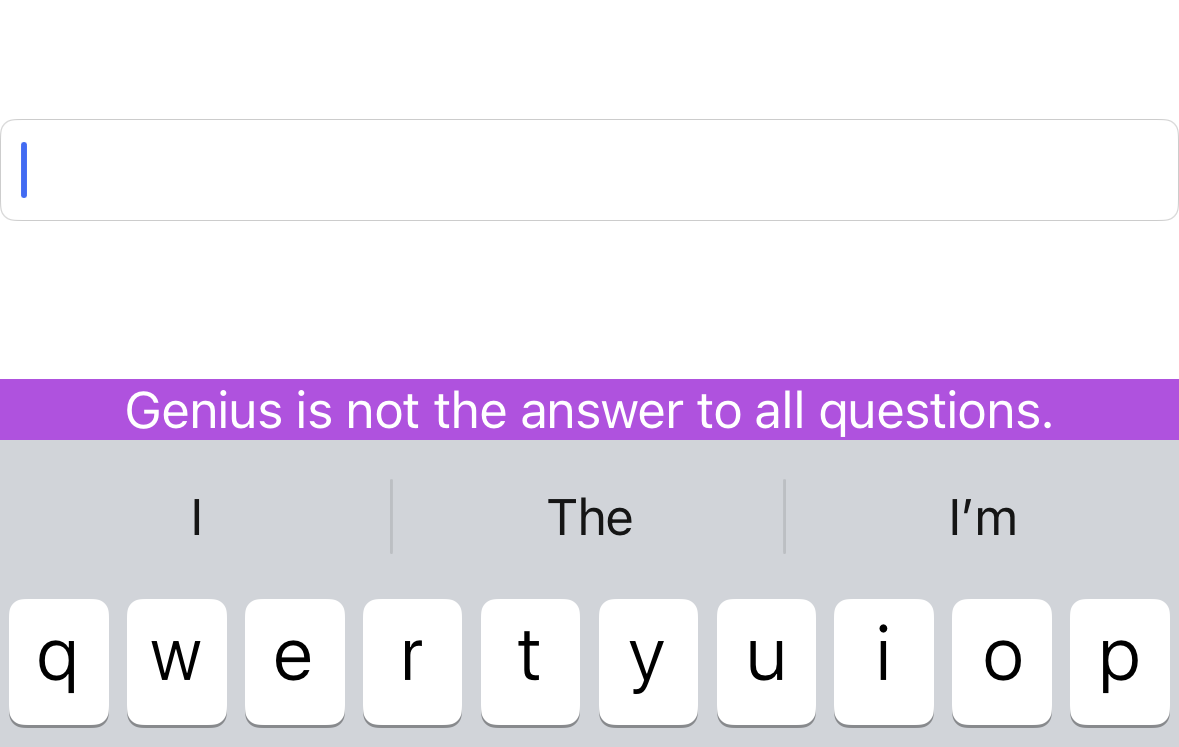
잘 되네요…
애플이 이 내용에 대해 문서화를 안해둔 것 같고 검색해보니 피해자가 많은 것 같네요.
iOS 8 이후로 발생한 문제같은데 아마 Custom Keyboard가 등장하면서 키보드 로직이 XPC로 옮겨지면서 리팩토링되면서 이런 문제가 발생한 것 같은데…
애플이 귀찮아서 안 고치는건지, 아니면 이게 정상동작인데 제가 UIKit에 대해 잘못 이해해서 그런건진 모르겠네요.