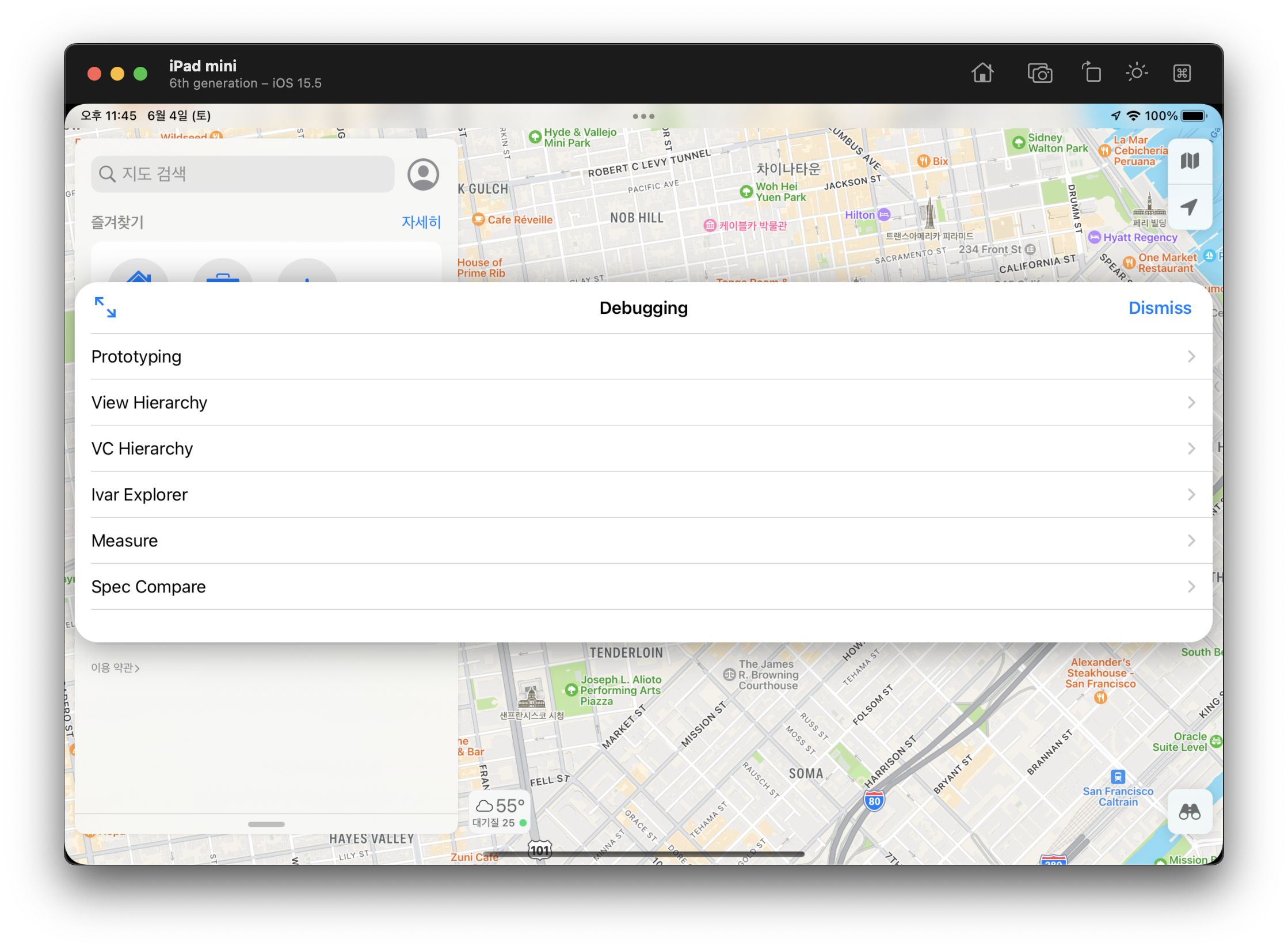UIDebuggingInformationOverlay를 iOS 15 arm64 환경에서 써보자
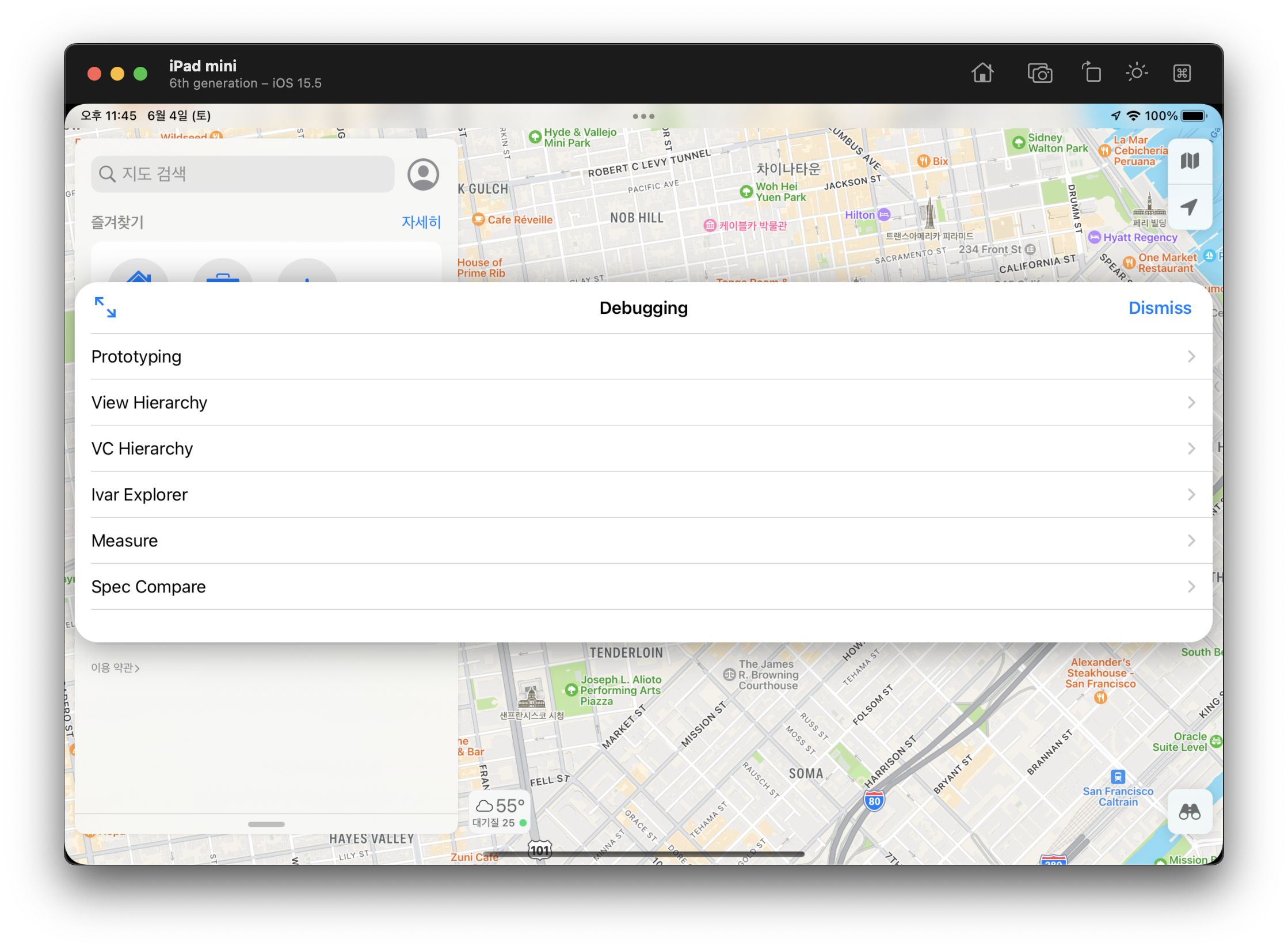
iOS에는 UIDebuggingInformationOverlay라는 내부 UI 디버깅 툴이 존재합니다. 이는 Ryan Peterson이 최초 발견한 것으로 보이며 iOS 9, iOS 10에서는 큰 문제가 없이 작동해 왔습니다.
iOS 11 이후로 애플은 UIDebuggingInformationOverlay 객체를 쉽게 만들지 못하도록 내부적으로 코드를 변경했으며 이걸 우회하는 가이드가 Swizzling in iOS 11 with UIDebuggingInformationOverlay 여기에 올라와 있습니다. 이 가이드는 Advanced Apple Debugging & Reverse Engineering 책의 일부 내용이기도 하며, 아마 이 책에서 가장 어려운 파트가 아닐까 싶습니다.
하지만 위 가이드는 iOS 11과 x86_64 기준으로 설명하고 있습니다. 요즘은 Apple Silicon의 등장으로 arm64용 가이드가 필요해 졌다고 생각합니다. 또한 위 가이드에서 소개하는 방법은 UIWindowScene의 등장으로 인해 iOS 13 이상에서 더 이상 작동하지 않습니다. -[UIApplication statusBarWindow]가 더 이상 제 역할을 하지 않는 것도 영향이 있습니다. 따라서 저는 iOS 15와 arm64에 맞게 가이드를 여기에 작성하겠습니다.
제 가이드는 iOS 15.5 (19F70) 기준입니다. 저는 CS 전공도 아니고 assembly를 전문적으로 배우지도 않은, 구글링 만으로 며칠만에 어설프게 assembly를 배운 사람입니다. 따라서 오류가 있을 수 있는 점 참고 부탁드립니다.
목차
UIDebuggingInformationOverlay 다루기
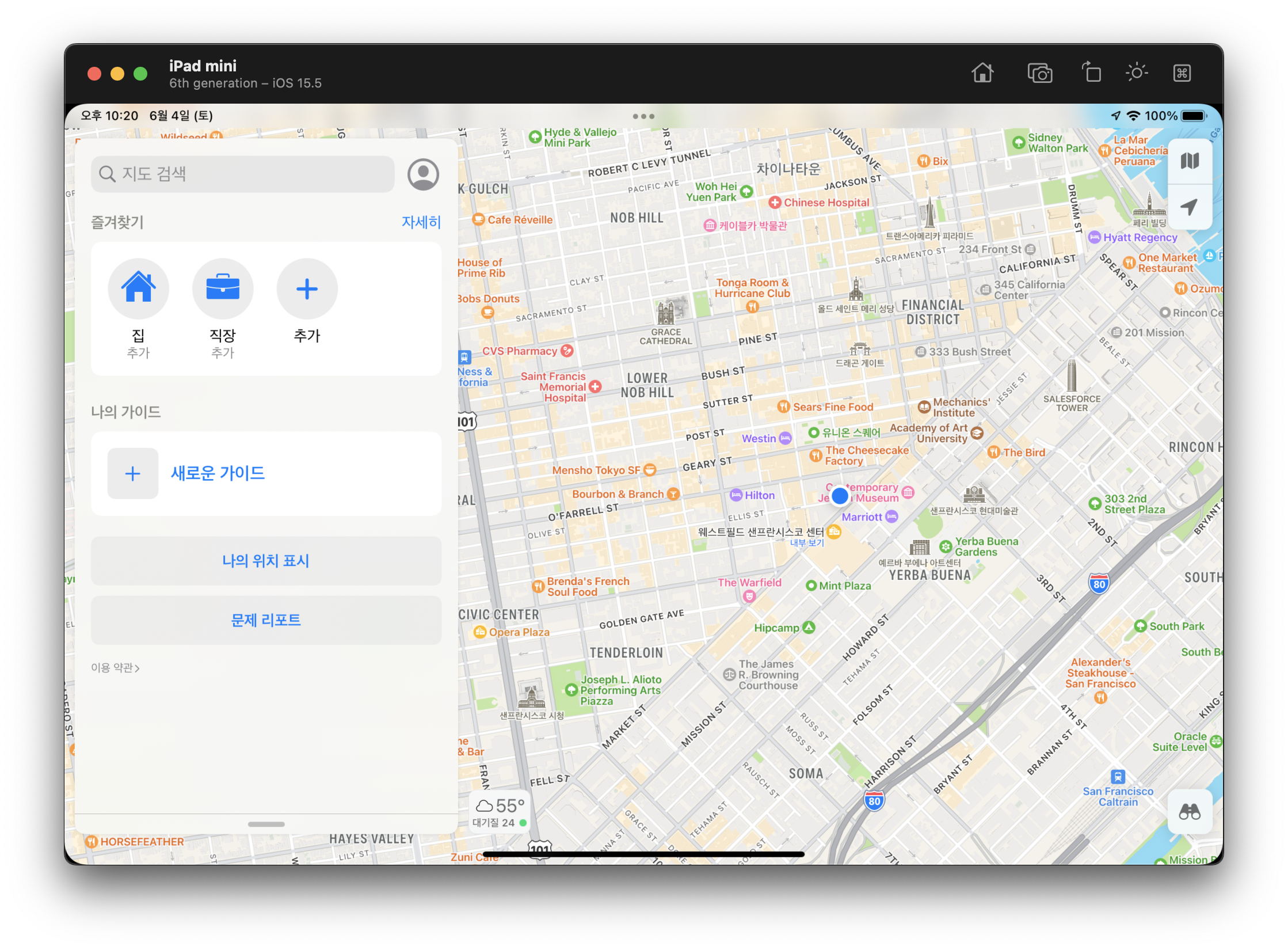
Simulator를 실행해서 지도 앱을 열어줍니다. 저희는 지도 앱에서 UIDebuggingInformationOverlay를 띄울겁니다.
이를 위해 지도 앱에 attach를 해야 합니다. Terminal을 열고 아래 명령어를 실행하면 attach가 됩니다.
% lldb -n Maps
attach가 되었으면 lldb에 아래 명령어를 실행해서 UIDebuggingInformationOverlay에서 구현된 method들과 method의 주소를 확인합니다.
(lldb) expression -l objc -O -- [NSClassFromString(@"UIDebuggingInformationOverlay") _shortMethodDescription]
<UIDebuggingInformationOverlay: 0x12ff51078>:
in UIDebuggingInformationOverlay:
Class Methods:
+ (void) prepareDebuggingOverlay; (0x12f43d134)
+ (id) overlay; (0x12f43d240)
Properties:
@property (retain, nonatomic) UIEvent* lastTouch; (@synthesize lastTouch = _lastTouch;)
@property (nonatomic) struct CGPoint drawingOrigin; (@synthesize drawingOrigin = _drawingOrigin;)
@property (nonatomic) BOOL isFullscreen; (@synthesize isFullscreen = _isFullscreen;)
@property (readonly, nonatomic) UIDebuggingInformationOverlayViewController* overlayViewController;
@property (retain, nonatomic) UIDebuggingInformationRootTableViewController* rootTableViewController;
@property (nonatomic) BOOL checkingTouches; (@synthesize checkingTouches = _checkingTouches;)
@property (nonatomic) BOOL touchCaptureEnabled; (@synthesize touchCaptureEnabled = _touchCaptureEnabled;)
@property (retain, nonatomic) NSMutableArray* touchObservers; (@synthesize touchObservers = _touchObservers;)
@property (retain, nonatomic) UIWindow* inspectedWindow; (@synthesize inspectedWindow = _inspectedWindow;)
Instance Methods:
- (id) init; (0x12f43cfe8)
- (id) overlayViewController; (0x12f43d0dc)
- (BOOL) isFullscreen; (0x12f43d0e8)
- (void) _setHidden:(BOOL)arg1; (0x12f43d300)
- (void) toggleVisibility; (0x12f43d668)
- (void) toggleFullscreen; (0x12f43d700)
- (id) hitTest:(struct CGPoint)arg1 withEvent:(id)arg2; (0x12f43d740)
- (id) initWithFrame:(struct CGRect)arg1; (0x12f43dad8)
- (id) rootTableViewController; (0x12f43db6c)
- (void) setRootTableViewController:(id)arg1; (0x12f43dbc0)
- (void) setIsFullscreen:(BOOL)arg1; (0x12f43dc2c)
- (BOOL) checkingTouches; (0x12f43dc3c)
- (void) setCheckingTouches:(BOOL)arg1; (0x12f43dc4c)
- (BOOL) touchCaptureEnabled; (0x12f43dc5c)
- (void) setTouchCaptureEnabled:(BOOL)arg1; (0x12f43dc6c)
- (id) touchObservers; (0x12f43dc7c)
- (void) setTouchObservers:(id)arg1; (0x12f43dc8c)
- (id) inspectedWindow; (0x12f43dca0)
- (void) setInspectedWindow:(id)arg1; (0x12f43dcb0)
- (id) lastTouch; (0x12f43dcc4)
- (void) setLastTouch:(id)arg1; (0x12f43dcd4)
- (struct CGPoint) drawingOrigin; (0x12f43dce8)
- (void) setDrawingOrigin:(struct CGPoint)arg1; (0x12f43dcfc)
- (void) .cxx_destruct; (0x12f43dd10)
(UIWindow ...)
UIDebuggingInformationOverlay는 UIWindow subclassing하고 있네요. 저희는 - (id) init; (0x12f43cfe8) 이 부분을 파볼 예정입니다. lldb에 disassemble -a라는 명령어와 함께 주소를 입력하시면
(lldb) disassemble -a 0x12f43cfe8
UIKitCore`-[UIDebuggingInformationOverlay init]:
0x12f43cfe8 <+0>: sub sp, sp, #0x30
0x12f43cfec <+4>: stp x20, x19, [sp, #0x10]
0x12f43cff0 <+8>: stp x29, x30, [sp, #0x20]
0x12f43cff4 <+12>: add x29, sp, #0x20
0x12f43cff8 <+16>: mov x19, x0
0x12f43cffc <+20>: adrp x8, 2889
0x12f43d000 <+24>: ldr x8, [x8, #0xc80]
0x12f43d004 <+28>: cmn x8, #0x1
0x12f43d008 <+32>: b.ne 0x12f43d084 ; <+156>
0x12f43d00c <+36>: adrp x8, 2888
0x12f43d010 <+40>: ldrb w8, [x8, #0xc68]
0x12f43d014 <+44>: cbz w8, 0x12f43d064 ; <+124>
0x12f43d018 <+48>: adrp x8, 2748
0x12f43d01c <+52>: ldr x8, [x8, #0x630]
0x12f43d020 <+56>: stp x19, x8, [sp]
0x12f43d024 <+60>: adrp x8, 2640
0x12f43d028 <+64>: ldr x1, [x8, #0x2b0]
0x12f43d02c <+68>: mov x0, sp
0x12f43d030 <+72>: bl 0x12f6a799c ; symbol stub for: objc_msgSendSuper2
0x12f43d034 <+76>: mov x19, x0
0x12f43d038 <+80>: cbz x0, 0x12f43d050 ; <+104>
0x12f43d03c <+84>: adrp x8, 2670
0x12f43d040 <+88>: ldr x1, [x8, #0x988]
0x12f43d044 <+92>: mov x0, x19
0x12f43d048 <+96>: mov w2, #0x0
0x12f43d04c <+100>: bl 0x12f6a7984 ; symbol stub for: objc_msgSend
0x12f43d050 <+104>: mov x0, x19
0x12f43d054 <+108>: bl 0x12f6a79fc ; symbol stub for: objc_retain
0x12f43d058 <+112>: mov x19, x0
0x12f43d05c <+116>: mov x20, x0
0x12f43d060 <+120>: b 0x12f43d068 ; <+128>
0x12f43d064 <+124>: mov x20, #0x0
0x12f43d068 <+128>: mov x0, x19
0x12f43d06c <+132>: bl 0x12f6a79f0 ; symbol stub for: objc_release
0x12f43d070 <+136>: mov x0, x20
0x12f43d074 <+140>: ldp x29, x30, [sp, #0x20]
0x12f43d078 <+144>: ldp x20, x19, [sp, #0x10]
0x12f43d07c <+148>: add sp, sp, #0x30
0x12f43d080 <+152>: ret
0x12f43d084 <+156>: adrp x0, 2888
0x12f43d088 <+160>: add x0, x0, #0xc80 ; _MergedGlobals.9 + 24
0x12f43d08c <+164>: adrp x1, 1996
0x12f43d090 <+168>: add x1, x1, #0xc0 ; __block_literal_global.101
0x12f43d094 <+172>: bl 0x12f6a72ac ; symbol stub for: dispatch_once
0x12f43d098 <+176>: b 0x12f43d00c ; <+36>
이렇게 -[UIDebuggingInformationOverlay init]의 assembly 코드가 나옵니다. 여기서 관심있게 봐야 할 부분은 <+36>, <+40>, <+44> 입니다. <+36>에서 메모리 주소를 계산해서 x8에 할당하고, <+40>에서 x8에 할당된 주소에서 offset을 더해서 값을 w8에 읽어 오고, <+44>에서 w8의 값이 0이면 <+124>로 jump를 시켜 버리네요. jump가 되면 epilogue가 불리면서 <+152>에서 nil을 return해 버립니다.
즉, 위 assembly 코드는 대략적으로 아래와 같다고 유추할 수 있습니다. 정확한건 아니니 참고만 해주세요.
(raywenderlich의 원래 글을 읽은 분이라면 dispatch_once도 아래 코드에 있어야 한다고 생각하실 수 있습니다. 하지만 이 가이드에서는 해당 부분을 언급할 필요가 없어서 생략했습니다.)
- (instancetype)init {
static BOOL flag = /* */;
if (!flag) return nil;
self = [super init]; // <+72>에서 breakpoint를 찍으면 Selector가 `init`인 것을 알 수 있습니다. 이 부분은 나중에 자세히 다룹니다.
return self;
}
시험삼아 한 번 +[UIDebuggingInformationOverlay overlay]를 불러 봅시다. +[UIDebuggingInformationOverlay overlay]는 UIDebuggingInformationOverlay의 singleton 객체를 가져오며, 최초 한 번 -[UIDebuggingInformationOverlay init]이 호출됩니다. 그 전에 <+44>와 <+48>, 그리고 <+152>에서 breakpoint를 걸어 봅시다.
(lldb) breakpoint set -a 0x12f43d014
(lldb) breakpoint set -a 0x12f43d018
(lldb) breakpoint set -a 0x12f43d080
이제 +[UIDebuggingInformationOverlay overlay]을 불러 봅시다. breakpoint에 걸리게 하기 위해 -i0 옵션도 같이 써줄게요.
(lldb) expression -i0 -O -- [NSClassFromString(@"UIDebuggingInformationOverlay") overlay]
error: Execution was interrupted, reason: breakpoint 3.1.
The process has been left at the point where it was interrupted, use "thread return -x" to return to the state before expression evaluation.
Process 9113 stopped
* thread #1, queue = 'com.apple.main-thread', stop reason = breakpoint 3.1
frame #0: 0x000000012f43d014 UIKitCore` -[UIDebuggingInformationOverlay init] + 44
UIKitCore`-[UIDebuggingInformationOverlay init]:
-> 0x12f43d014 <+44>: cbz w8, 0x12f43d064 ; <+124>
0x12f43d018 <+48>: adrp x8, 2748
0x12f43d01c <+52>: ldr x8, [x8, #0x630]
0x12f43d020 <+56>: stp x19, x8, [sp]
0x12f43d024 <+60>: adrp x8, 2640
0x12f43d028 <+64>: ldr x1, [x8, #0x2b0]
0x12f43d02c <+68>: mov x0, sp
0x12f43d030 <+72>: bl 0x12f6a799c ; symbol stub for: objc_msgSendSuper2
Target 0: (Maps) stopped.
<+44>에서 잘 멈춘 것을 확인할 수 있습니다. 여기서 w8의 값을 보면
(lldb) register read w8
w8 = 0x00000000
0이네요. finish를 입력하면
(lldb) finish
Process 9113 stopped
* thread #1, queue = 'com.apple.main-thread', stop reason = breakpoint 5.1
frame #0: 0x000000012f43d080 UIKitCore` -[UIDebuggingInformationOverlay init] + 152
UIKitCore`-[UIDebuggingInformationOverlay init]:
-> 0x12f43d080 <+152>: ret
0x12f43d084 <+156>: adrp x0, 2888
0x12f43d088 <+160>: add x0, x0, #0xc80 ; _MergedGlobals.9 + 24
0x12f43d08c <+164>: adrp x1, 1996
0x12f43d090 <+168>: add x1, x1, #0xc0 ; __block_literal_global.101
0x12f43d094 <+172>: bl 0x12f6a72ac ; symbol stub for: dispatch_once
0x12f43d098 <+176>: b 0x12f43d00c ; <+36>
UIKitCore'UIDebuggingOverlayIsEnabled: 0x12f43d09c <+0>: stp x29, x30, [sp, #-0x10]!
Target 0: (Maps) stopped.
w8이 0이어서 jump가 이뤄져서 <+48>은 불리지 않고 <+152>에서 breakpoint가 걸린 것을 확인할 수 있습니다. 이제 Completed expression라는 말이 나올 때까지 finish를 계속 입력하면
(lldb) finish
Completed expression: (id) $1 = nil
역시나 nil이 나온 것을 확인할 수 있습니다. 즉, 저희는 <+44>에서 jump가 일어나지 않도록 작업을 해야 합니다. <+36>, <+40>, <+44> assembly 코드를 다시 봅시다.
0x12f43d00c <+36>: adrp x8, 2888
0x12f43d010 <+40>: ldrb w8, [x8, #0xc68]
0x12f43d014 <+44>: cbz w8, 0x12f43d064 ; <+124>
<+36>에서 pc에 2888 만큼의 offset을 붙인 메모리 주소를 가져와서, <+40>에서 그 주소의 0xc68 만큼의 offset 주소의 값을 w8에 할당하고 있습니다. 저희는 이 메모리 주소의 값을 수정할 것입니다.
우선 adrp x8, 2888을 저희가 직접 계산하겠습니다. pc는 0x12f43d00c이므로,
(lldb) p/x (long)2888
(long) $8 = 0x0000000000000b48
(lldb) p/x (long)0x0000000000000b48 << 12
(long) $9 = 0x0000000000b48000
(lldb) p/x (long)(0x12f43d00c + 0x0000000000b48000)
(long) $11 = 0x000000012ff8500c
(lldb) p/x (long)0x000000012ff8500c >> 12
(long) $12 = 0x000000000012ff85
(lldb) p/x (long)0x000000000012ff85 << 12
(long) $14 = 0x000000012ff85000
즉, adrp x8, 2888는 x8에 0x000000012ff85000을 할당한다는 것을 알 수 있고 ldrb w8, [x8, #0xc68]을 보면
(lldb) p/x (long)0x000000012ff85000 + 0xc68
(long) $15 = 0x000000012ff85c68
(lldb) x/gx 0x000000012ff85c68
0x12ff85c68: 0x0000000000000000
0x000000012ff85c68이 0x0000000000000000이므로, ldrb w8, [x8, #0xc68]는 w8에 0x0000000000000000을 할당하게 됩니다. 이거때문에 <+44>에서 <+124>로 jump하게 됩니다. 이 값을 0x0000000000000000이 아닌 값(0xffffffffffffffff)으로 설정하면 jump가 일어나지 않을 것입니다.
(lldb) mem write 0x000000012ff85c68 0xffffffffffffffff -s 8
(lldb) x/gx 0x000000012ff85c68
0x12ff85c68: 0xffffffffffffffff
이제 다시 해봅시다. 편의를 위해 breakpoint를 모두 지워주는 것도 해줍시다.
(lldb) breakpoint delete
About to delete all breakpoints, do you want to do that?: [Y/n] y
All breakpoints removed. (3 breakpoints)
(lldb) expression -i0 -O -- [NSClassFromString(@"UIDebuggingInformationOverlay") new]
<UIDebuggingInformationOverlay: 0x2a9008f50; frame = (0 0; 1133 744); hidden = YES; gestureRecognizers = <NSArray: 0x600000bb0c30>; layer = <UIWindowLayer: 0x600000bb00f0>>
UIDebuggingInformationOverlay 객체 생성이 잘 된 것을 볼 수 있습니다! 만약에 nil이 나왔다면 뭔가 잘못된 것입니다. 생성된 객체 주소는 0x2a9008f50이니, 여기에 -[UIDebuggingInformationOverlay toggleVisibility] Selector를 전송하면 마법이 일어나겠죠?
(lldb) po [0x2a9008f50 toggleVisibility]
0x0000000106f14000
(lldb) c
Process 9113 resuming
… 아무 일도 일어나지 않습니다. 저는 여기서 깊은 고민에 빠집니다. 혹시나 하는 마음에 UIWindowScene을 쓰지 않는 샘플 앱을 만들어보니 잘 작동합니다. 저는 여기서 힌트를 얻었습니다. assembly 코드에서 <+72> 부분을 다시 봐줍시다.
0x12f43d030 <+72>: bl 0x12f6a799c ; symbol stub for: objc_msgSendSuper2
저희는 Simulator에서 지도 앱으로 작업을 진행하고 있었습니다. 지도 앱은 UIWindowScene을 쓰고 있습니다. UIWindowScene 기반 앱에서는 작동하지 않고, UIWindowScene을 쓰지 않는 앱에서는 작동한다? 그리고 UIDebuggingInformationOverlay는 UIWindow를 subclassing하고 있다? 이거는 <+72>에서 -[UIWindow initWithWindowScene:]을 호출하지 않고 -[UIWindow init]을 호출하고 있다는 의심을 할 수 있습니다. 이를 확인하기 위해 <+72>에서 breakpoint를 찍어줍니다.
그리고 이번에는 +[UIDebuggingInformationOverlay overlay] 대신에, +[UIDebuggingInformationOverlay new]로 해봅시다.
(lldb) breakpoint set -a 0x12f43d030
Breakpoint 6: where = UIKitCore`-[UIDebuggingInformationOverlay init] + 72, address = 0x000000012f43d030
(lldb) process interrupt
(lldb) expression -i0 -O -- [NSClassFromString(@"UIDebuggingInformationOverlay") new]
error: Execution was interrupted, reason: breakpoint 6.1.
The process has been left at the point where it was interrupted, use "thread return -x" to return to the state before expression evaluation.
Process 9113 stopped
* thread #1, queue = 'com.apple.main-thread', stop reason = breakpoint 6.1
frame #0: 0x000000012f43d030 UIKitCore` -[UIDebuggingInformationOverlay overlay] + 72
UIKitCore`-[UIDebuggingInformationOverlay init]:
-> 0x12f43d030 <+72>: bl 0x12f6a799c ; symbol stub for: objc_msgSendSuper2
0x12f43d034 <+76>: mov x19, x0
0x12f43d038 <+80>: cbz x0, 0x12f43d050 ; <+104>
0x12f43d03c <+84>: adrp x8, 2670
0x12f43d040 <+88>: ldr x1, [x8, #0x988]
0x12f43d044 <+92>: mov x0, x19
0x12f43d048 <+96>: mov w2, #0x0
0x12f43d04c <+100>: bl 0x12f6a7984 ; symbol stub for: objc_msgSend
Target 0: (Maps) stopped.
여기서 x1을 읽어 보면
(lldb) po (SEL)$x1
"init"
제 가설이 얼추 맞는 것 같습니다. 이제 x1에 init 대신 initWithWindowScene:을 넣어 줍니다.
(lldb) po NSSelectorFromString(@"initWithWindowScene:")
0x00000001cc51e56f
(lldb) register write x1 0x00000001cc51e56f
근데 init과 다르게 initWithWindowScene:는 UIWindowScene 형식의 argument를 요구합니다. 이는 connectedScene에서 대충 아무거나 하나 가져와서 넣어줍시다.
(lldb) po [[[[UIApplication sharedApplication] connectedScenes] allObjects] firstObject]
<UIWindowScene: 0x14cc2f9e0; scene = <FBSScene: 0x600002b55980; identifier: sceneID:com.apple.Maps-58E4D271-6E76-496C-9FCB-52D945626E0D>; persistentIdentifier = 58E4D271-6E76-496C-9FCB-52D945626E0D; activationState = UISceneActivationStateForegroundActive; settingsScene = <UIWindowScene: 0x14cc2f9e0>; windows = (
"<EventSourceWindow: 0x14d007190; baseClass = UIWindow; frame = (0 0; 1133 744); autoresize = W+H; tintColor = <UIDynamicSystemColor: 0x600001049800; name = systemBlueColor>; gestureRecognizers = <NSArray: 0x600000b6c810>; layer = <UIWindowLayer: 0x600000b6c5d0>>",
"<UITextEffectsWindow: 0x3578ba8f0; frame = (0 0; 1133 744); opaque = NO; autoresize = W+H; gestureRecognizers = <NSArray: 0x60000091d200>; layer = <UIWindowLayer: 0x60000091f300>>"
)>
(lldb) register write x2 0x14cc2f9e0
이제 Completed expression라는 말이 나올 때까지 finish를 계속 입력하면
(lldb) finish
Completed expression: (id) $22 = 0x000000014fc080a0
0x000000014fc080a0의 주소를 가진 UIDebuggingInformationOverlay이 생성되었습니다. 이제 다시 -[UIDebuggingInformationOverlay toggleVisibility]를 호출해주면
(lldb) po [0x000000014fc080a0 toggleVisibility]
0x000000014fc080a0
(lldb) c
Process 9113 resuming
(lldb) process interrupt
(lldb) po [[UIDebuggingInformationOverlay overlay] toggleVisibility]
0x0000000106f14000
(lldb) c
Process 9113 resuming
… 역시나 아무 일도 일어나지 않습니다. 아마 +[UIDebuggingInformationOverlay overlay]에 잘못 생성된 객체로 할당되어서 그런 것 같습니다. 앱을 재실행해서 위에서 했던 내용을 다시 해야 할 것 같습니다. 정리하면
-
(lldb) expression -l objc -O -- [NSClassFromString(@"UIDebuggingInformationOverlay") _shortMethodDescription]를 통해-[UIDebuggingInformationOverlay init]의 주소를 가져온다. -
(lldb) disassemble -a ${가져온 주소}를 통해<+36>,<+40>,<+44>의 offset을 보고 메모리 주소를 구해서 값을0xffffffffffffffff로 설정한다. -
<+72>에서 breakpoint를 설정하고+[UIDebuggingInformationOverlay overlay]을 실행하고 breakpoint가 걸리면,init을initWithWindowScene:로 바꿔주고 argument에UIWindowScene을 넣어준다. -
+[UIDebuggingInformationOverlay overlay]를 끝내고-[UIDebuggingInformationOverlay toggleVisibility]를 호출한다.
제 콘솔 로그는 아래와 같습니다.
(lldb) expression -l objc -O -- [NSClassFromString(@"UIDebuggingInformationOverlay") _shortMethodDescription]
<UIDebuggingInformationOverlay: 0x130999078>:
in UIDebuggingInformationOverlay:
Class Methods:
+ (void) prepareDebuggingOverlay; (0x12fe85134)
+ (id) overlay; (0x12fe85240)
Properties:
@property (retain, nonatomic) UIEvent* lastTouch; (@synthesize lastTouch = _lastTouch;)
@property (nonatomic) struct CGPoint drawingOrigin; (@synthesize drawingOrigin = _drawingOrigin;)
@property (nonatomic) BOOL isFullscreen; (@synthesize isFullscreen = _isFullscreen;)
@property (readonly, nonatomic) UIDebuggingInformationOverlayViewController* overlayViewController;
@property (retain, nonatomic) UIDebuggingInformationRootTableViewController* rootTableViewController;
@property (nonatomic) BOOL checkingTouches; (@synthesize checkingTouches = _checkingTouches;)
@property (nonatomic) BOOL touchCaptureEnabled; (@synthesize touchCaptureEnabled = _touchCaptureEnabled;)
@property (retain, nonatomic) NSMutableArray* touchObservers; (@synthesize touchObservers = _touchObservers;)
@property (retain, nonatomic) UIWindow* inspectedWindow; (@synthesize inspectedWindow = _inspectedWindow;)
Instance Methods:
- (id) init; (0x12fe84fe8)
- (id) overlayViewController; (0x12fe850dc)
- (BOOL) isFullscreen; (0x12fe850e8)
- (void) _setHidden:(BOOL)arg1; (0x12fe85300)
- (void) toggleVisibility; (0x12fe85668)
- (void) toggleFullscreen; (0x12fe85700)
- (id) hitTest:(struct CGPoint)arg1 withEvent:(id)arg2; (0x12fe85740)
- (id) initWithFrame:(struct CGRect)arg1; (0x12fe85ad8)
- (id) rootTableViewController; (0x12fe85b6c)
- (void) setRootTableViewController:(id)arg1; (0x12fe85bc0)
- (void) setIsFullscreen:(BOOL)arg1; (0x12fe85c2c)
- (BOOL) checkingTouches; (0x12fe85c3c)
- (void) setCheckingTouches:(BOOL)arg1; (0x12fe85c4c)
- (BOOL) touchCaptureEnabled; (0x12fe85c5c)
- (void) setTouchCaptureEnabled:(BOOL)arg1; (0x12fe85c6c)
- (id) touchObservers; (0x12fe85c7c)
- (void) setTouchObservers:(id)arg1; (0x12fe85c8c)
- (id) inspectedWindow; (0x12fe85ca0)
- (void) setInspectedWindow:(id)arg1; (0x12fe85cb0)
- (id) lastTouch; (0x12fe85cc4)
- (void) setLastTouch:(id)arg1; (0x12fe85cd4)
- (struct CGPoint) drawingOrigin; (0x12fe85ce8)
- (void) setDrawingOrigin:(struct CGPoint)arg1; (0x12fe85cfc)
- (void) .cxx_destruct; (0x12fe85d10)
(UIWindow ...)
(lldb) disassemble -a 0x12fe84fe8
UIKitCore`-[UIDebuggingInformationOverlay init]:
0x12fe84fe8 <+0>: sub sp, sp, #0x30
0x12fe84fec <+4>: stp x20, x19, [sp, #0x10]
0x12fe84ff0 <+8>: stp x29, x30, [sp, #0x20]
0x12fe84ff4 <+12>: add x29, sp, #0x20
0x12fe84ff8 <+16>: mov x19, x0
0x12fe84ffc <+20>: adrp x8, 2889
0x12fe85000 <+24>: ldr x8, [x8, #0xc80]
0x12fe85004 <+28>: cmn x8, #0x1
0x12fe85008 <+32>: b.ne 0x12fe85084 ; <+156>
0x12fe8500c <+36>: adrp x8, 2888
0x12fe85010 <+40>: ldrb w8, [x8, #0xc68]
0x12fe85014 <+44>: cbz w8, 0x12fe85064 ; <+124>
0x12fe85018 <+48>: adrp x8, 2748
0x12fe8501c <+52>: ldr x8, [x8, #0x630]
0x12fe85020 <+56>: stp x19, x8, [sp]
0x12fe85024 <+60>: adrp x8, 2640
0x12fe85028 <+64>: ldr x1, [x8, #0x2b0]
0x12fe8502c <+68>: mov x0, sp
0x12fe85030 <+72>: bl 0x1300ef99c ; symbol stub for: objc_msgSendSuper2
0x12fe85034 <+76>: mov x19, x0
0x12fe85038 <+80>: cbz x0, 0x12fe85050 ; <+104>
0x12fe8503c <+84>: adrp x8, 2670
0x12fe85040 <+88>: ldr x1, [x8, #0x988]
0x12fe85044 <+92>: mov x0, x19
0x12fe85048 <+96>: mov w2, #0x0
0x12fe8504c <+100>: bl 0x1300ef984 ; symbol stub for: objc_msgSend
0x12fe85050 <+104>: mov x0, x19
0x12fe85054 <+108>: bl 0x1300ef9fc ; symbol stub for: objc_retain
0x12fe85058 <+112>: mov x19, x0
0x12fe8505c <+116>: mov x20, x0
0x12fe85060 <+120>: b 0x12fe85068 ; <+128>
0x12fe85064 <+124>: mov x20, #0x0
0x12fe85068 <+128>: mov x0, x19
0x12fe8506c <+132>: bl 0x1300ef9f0 ; symbol stub for: objc_release
0x12fe85070 <+136>: mov x0, x20
0x12fe85074 <+140>: ldp x29, x30, [sp, #0x20]
0x12fe85078 <+144>: ldp x20, x19, [sp, #0x10]
0x12fe8507c <+148>: add sp, sp, #0x30
0x12fe85080 <+152>: ret
0x12fe85084 <+156>: adrp x0, 2888
0x12fe85088 <+160>: add x0, x0, #0xc80 ; _MergedGlobals.9 + 24
0x12fe8508c <+164>: adrp x1, 1996
0x12fe85090 <+168>: add x1, x1, #0xc0 ; __block_literal_global.101
0x12fe85094 <+172>: bl 0x1300ef2ac ; symbol stub for: dispatch_once
0x12fe85098 <+176>: b 0x12fe8500c ; <+36>
(lldb) p/x (long)2888
(long) $1 = 0x0000000000000b48
(lldb) p/x (long)0x0000000000000b48 << 12
(long) $2 = 0x0000000000b48000
(lldb) p/x (long)(0x12fe8500c + 0x0000000000b48000)
(long) $3 = 0x00000001309cd00c
(lldb) p/x (long)0x00000001309cd00c >> 12
(long) $4 = 0x00000000001309cd
(lldb) p/x (long)0x00000000001309cd << 12
(long) $5 = 0x00000001309cd000
(lldb) p/x (long)0x00000001309cd000 + 0xc68
(long) $6 = 0x00000001309cdc68
(lldb) mem write 0x00000001309cdc68 0xffffffffffffffff -s 8
(lldb) breakpoint set -a 0x12fe85030
Breakpoint 1: where = UIKitCore`-[UIDebuggingInformationOverlay init] + 72, address = 0x000000012fe85030
(lldb) expression -i0 -O -- [NSClassFromString(@"UIDebuggingInformationOverlay") overlay]
error: Execution was interrupted, reason: breakpoint 1.1.
The process has been left at the point where it was interrupted, use "thread return -x" to return to the state before expression evaluation.
Process 10507 stopped
* thread #1, queue = 'com.apple.main-thread', stop reason = breakpoint 1.1
frame #0: 0x000000012fe85030 UIKitCore` -[UIDebuggingInformationOverlay init] + 72
UIKitCore`-[UIDebuggingInformationOverlay init]:
-> 0x12fe85030 <+72>: bl 0x1300ef99c ; symbol stub for: objc_msgSendSuper2
0x12fe85034 <+76>: mov x19, x0
0x12fe85038 <+80>: cbz x0, 0x12fe85050 ; <+104>
0x12fe8503c <+84>: adrp x8, 2670
0x12fe85040 <+88>: ldr x1, [x8, #0x988]
0x12fe85044 <+92>: mov x0, x19
0x12fe85048 <+96>: mov w2, #0x0
0x12fe8504c <+100>: bl 0x1300ef984 ; symbol stub for: objc_msgSend
Target 0: (Maps) stopped.
(lldb) po NSSelectorFromString(@"initWithWindowScene:")
0x00000001cc51e56f
(lldb) register write x1 0x00000001cc51e56f
(lldb) po [[[[UIApplication sharedApplication] connectedScenes] allObjects] firstObject]
<UIWindowScene: 0x14db07ca0; scene = <FBSScene: 0x600000409780; identifier: sceneID:com.apple.Maps-58E4D271-6E76-496C-9FCB-52D945626E0D>; persistentIdentifier = 58E4D271-6E76-496C-9FCB-52D945626E0D; activationState = UISceneActivationStateForegroundActive; settingsScene = <UIWindowScene: 0x14db07ca0>; windows = (
"<EventSourceWindow: 0x14db0c5b0; baseClass = UIWindow; frame = (0 0; 1133 744); autoresize = W+H; tintColor = <UIDynamicSystemColor: 0x600003f0a080; name = systemBlueColor>; gestureRecognizers = <NSArray: 0x600002449920>; layer = <UIWindowLayer: 0x600002449710>>"
)>
(lldb) register write x2 0x14db07ca0
(lldb) finish
Process 10507 stopped
* thread #1, queue = 'com.apple.main-thread', stop reason = User Expression thread plan
Completed expression: (id) $9 = 0x000000014f204460
frame #0: 0x00000001cc055fac libsystem_kernel.dylib` mach_msg_trap + 8
libsystem_kernel.dylib`mach_msg_trap:
-> 0x1cc055fac <+8>: ret
libsystem_kernel.dylib'mach_msg_overwrite_trap: 0x1cc055fb0 <+0>: mov x16, #-0x20
0x1cc055fb4 <+4>: svc #0x80
0x1cc055fb8 <+8>: ret
libsystem_kernel.dylib'semaphore_signal_trap: 0x1cc055fbc <+0>: mov x16, #-0x21
0x1cc055fc0 <+4>: svc #0x80
0x1cc055fc4 <+8>: ret
libsystem_kernel.dylib'semaphore_signal_all_trap: 0x1cc055fc8 <+0>: mov x16, #-0x22
Target 0: (Maps) stopped.
(lldb) po [[UIDebuggingInformationOverlay overlay] toggleVisibility]
0x000000010aee8000
(lldb) c
Process 10507 resuming
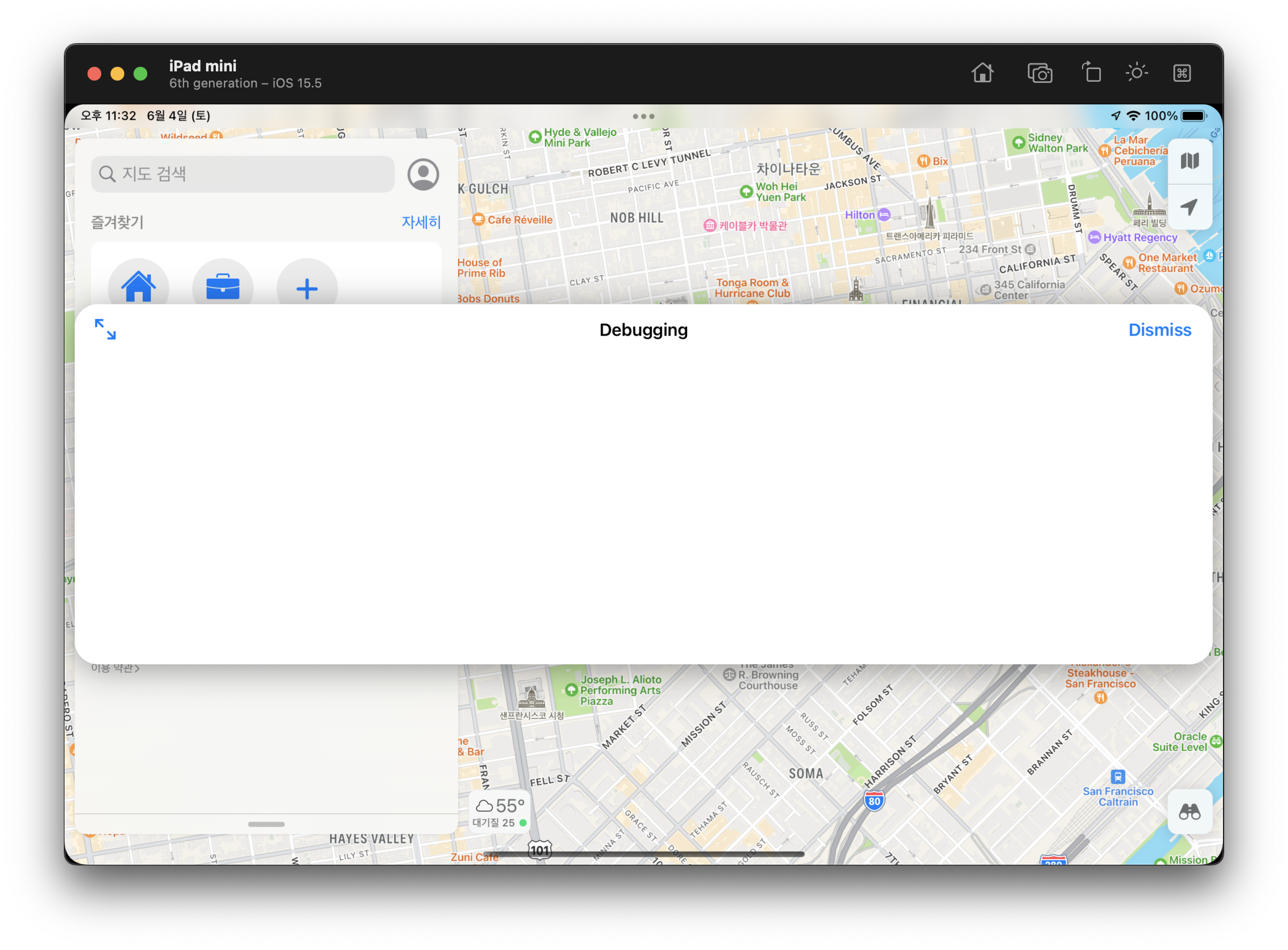
그러면 위 사진처럼 뭔가가 떴습니다! 하지만 아무 내용이 없네요. 이걸 고칠 차례입니다. 일단 Dismiss 버튼을 눌러 줍시다.
UIDebuggingInformationOverlayInvokeGestureHandler 다루기
저희는 아직 UIDebuggingInformationOverlay에서 표시할 데이터를 넣어주지 않았기 때문에 아무 내용도 안 뜹니다. 이는 -[UIDebuggingInformationOverlayInvokeGestureHandler _handleActivationGesture:]에서 UIDebuggingInformationOverlay에 표시할 내용을 넣어주는 역할을 하고 있어서 이걸 이용해야 합니다.
UIDebuggingInformationOverlayInvokeGestureHandler이 뭐하는 객체인지 한 번 보면
(lldb) expression -l objc -O -- [NSClassFromString(@"UIDebuggingInformationOverlayInvokeGestureHandler") _shortMethodDescription]
<UIDebuggingInformationOverlayInvokeGestureHandler: 0x130999050>:
in UIDebuggingInformationOverlayInvokeGestureHandler:
Class Methods:
+ (id) mainHandler; (0x12fe84d10)
Properties:
@property (readonly) unsigned long hash;
@property (readonly) Class superclass;
@property (readonly, copy) NSString* description;
@property (readonly, copy) NSString* debugDescription;
Instance Methods:
- (void) _handleActivationGesture:(id)arg1; (0x12fe84d7c)
- (BOOL) gestureRecognizer:(id)arg1 shouldRecognizeSimultaneouslyWithGestureRecognizer:(id)arg2; (0x12fe84fe0)
(NSObject ...)
+[UIDebuggingInformationOverlayInvokeGestureHandler mainHandler]이라는 singleton이 있고, 제가 앞서 말씀드린 -[UIDebuggingInformationOverlayInvokeGestureHandler _handleActivationGesture:]와 -[UIGestureRecognizerDelegate gestureRecognizer:shouldRecognizeSimultaneouslyWithGestureRecognizer:]도 구현하고 있는 것을 확인할 수 있습니다.
-[UIDebuggingInformationOverlayInvokeGestureHandler _handleActivationGesture:]를 발동시키기 위해 아래와 같이 UITapGestureRecognizer를 만들어 줍시다. target와 delegate에 mainHandler를 넣어 줍시다.
(lldb) po [UIDebuggingInformationOverlayInvokeGestureHandler mainHandler]
<UIDebuggingInformationOverlayInvokeGestureHandler: 0x600002820b20>
(lldb) po [[UITapGestureRecognizer alloc] initWithTarget:0x600002820b20 action:@selector(_handleActivationGesture:)]
<UITapGestureRecognizer: 0x14f20a340; state = Possible; view = <(null) 0x0>; target= <(action=_handleActivationGesture:, target=<UIDebuggingInformationOverlayInvokeGestureHandler 0x600002820b20>)>>
(lldb) po [0x14f20a340 setDelegate:0x600002820b20]
<UIDebuggingInformationOverlayInvokeGestureHandler: 0x600002820b20>
이제 MKMapView에 방금 만든 UITapGestureRecognizer를 붙여 줍시다.
(lldb) po [[[[[[[[UIApplication sharedApplication] connectedScenes] allObjects] firstObject] keyWindow] rootViewController] view] subviews]
<__NSArrayM 0x6000024b9710>(
<MKMapView: 0x152022400; frame = (0 0; 1133 744); clipsToBounds = YES; focused = YES; gestureRecognizers = <NSArray: 0x6000024b8360>; layer = <CALayer: 0x600002a21a40>>,
<MKPassthroughView: 0x14da17680; frame = (0 24; 1133 700); layer = <CALayer: 0x600002a77820>>,
<MKPassthroughView: 0x14da17b10; frame = (0 0; 1133 744); clipsToBounds = YES; layer = <CALayer: 0x600002a76c60>>,
<StatusBarBackgroundView: 0x14df082b0; frame = (0 0; 1133 24); layer = <CALayer: 0x600002a13ec0>>,
<PassThroughView: 0x14db49650; frame = (0 0; 1133 744); autoresize = W+H; layer = <CALayer: 0x600002a77b40>>
)
(lldb) po [0x152022400 addGestureRecognizer:0x14f20a340]
<UITapGestureRecognizer: 0x14f20a340; state = Possible; view = <MKMapView 0x152022400>; target= <(action=_handleActivationGesture:, target=<UIDebuggingInformationOverlayInvokeGestureHandler 0x600002820b20>)>>
(lldb) po [0x14f20a340 release]
<UITapGestureRecognizer: 0x14f20a340; state = Possible; view = <MKMapView 0x152022400>; target= <(action=_handleActivationGesture:, target=<UIDebuggingInformationOverlayInvokeGestureHandler 0x600002820b20>)>>
(lldb) c
Process 10507 resuming
이제 지도 화면을 누르면 UIDebuggingInformationOverlay이 아래처럼 정상적으로 뜨는 것을 확인할 수 있습니다! 내용이 많이 어려웠을텐데 여기까지 따라 오시느냐 고생 많으셨습니다.🎉