Metal by Tutorials
Metal by Tutorials (raywenderlich.com) 책을 정리한 글입니다.
Chapter 1: Hello, Metal!
Metal을 사용할 때는 ‘Metal 초기 설정 (Initialize Metal)’ -> ‘Model을 불러 옴 (Load a model)’ -> ‘Set up the pipeline (pipeline 설정)’ -> ‘Render’ 과정을 거치게 된다.
queue, buffer, encoder, pipeline이라는 개념이 등장한다. queue, pipeline는 한 번만 생성되며 이 queue를 통해 매 frame마다 command를 처리한다. 각 command들을 buffer라고 부르며 매 frame마다 새로 생성된다, buffer는 encoder를 포함한다. encoder는 매 frame마다 pipeline을 통해 GPU에 연산할 값을 전송하고 받아 오며 draw를 담당한다.
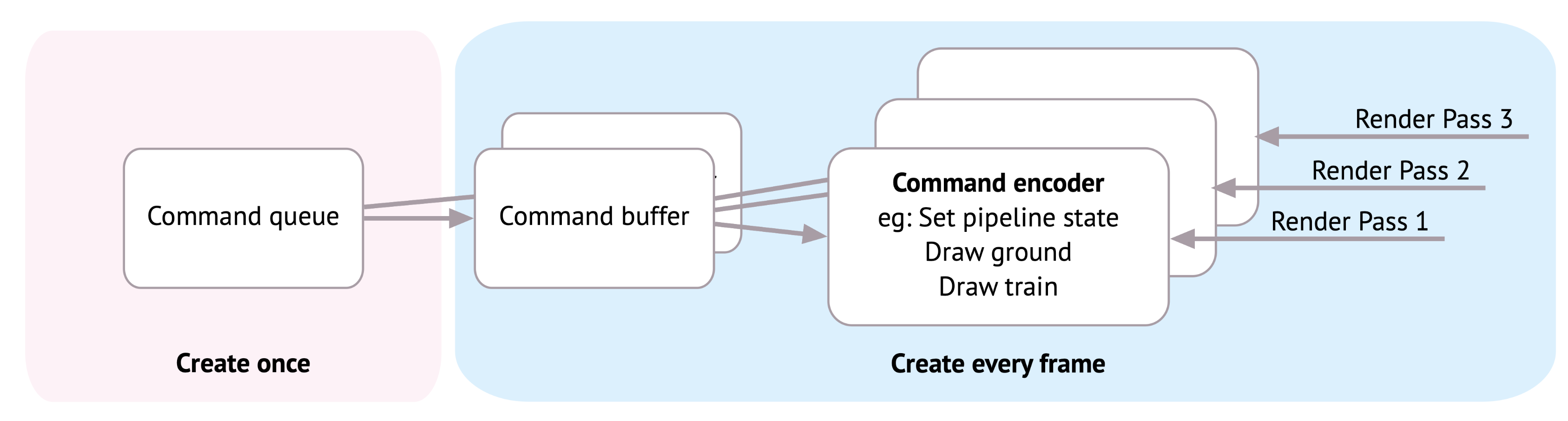
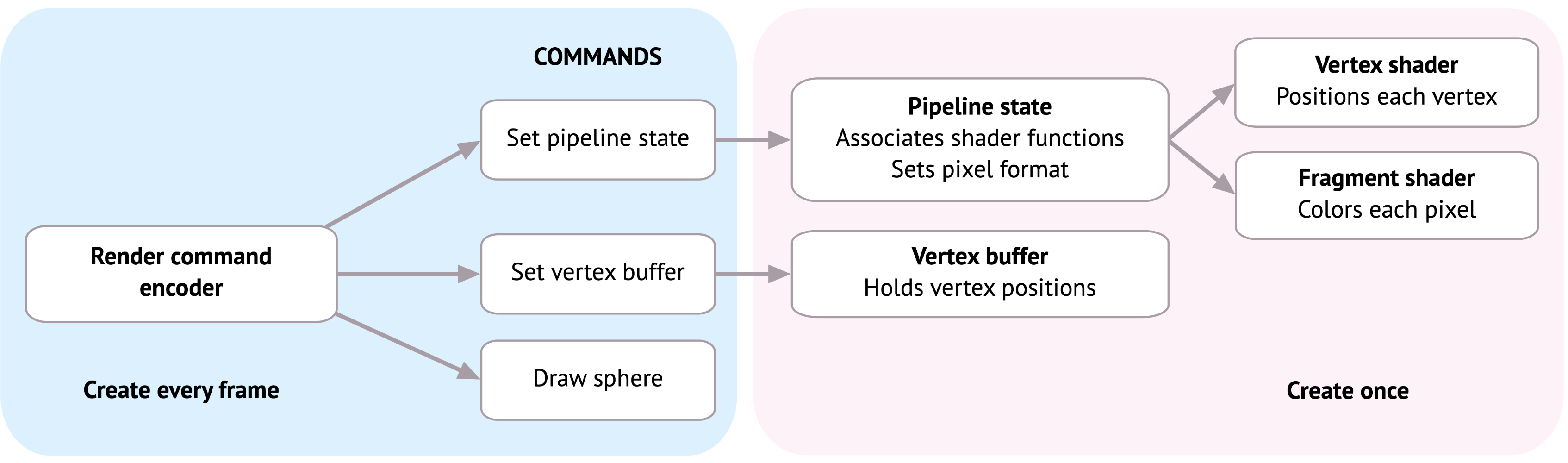
Practice
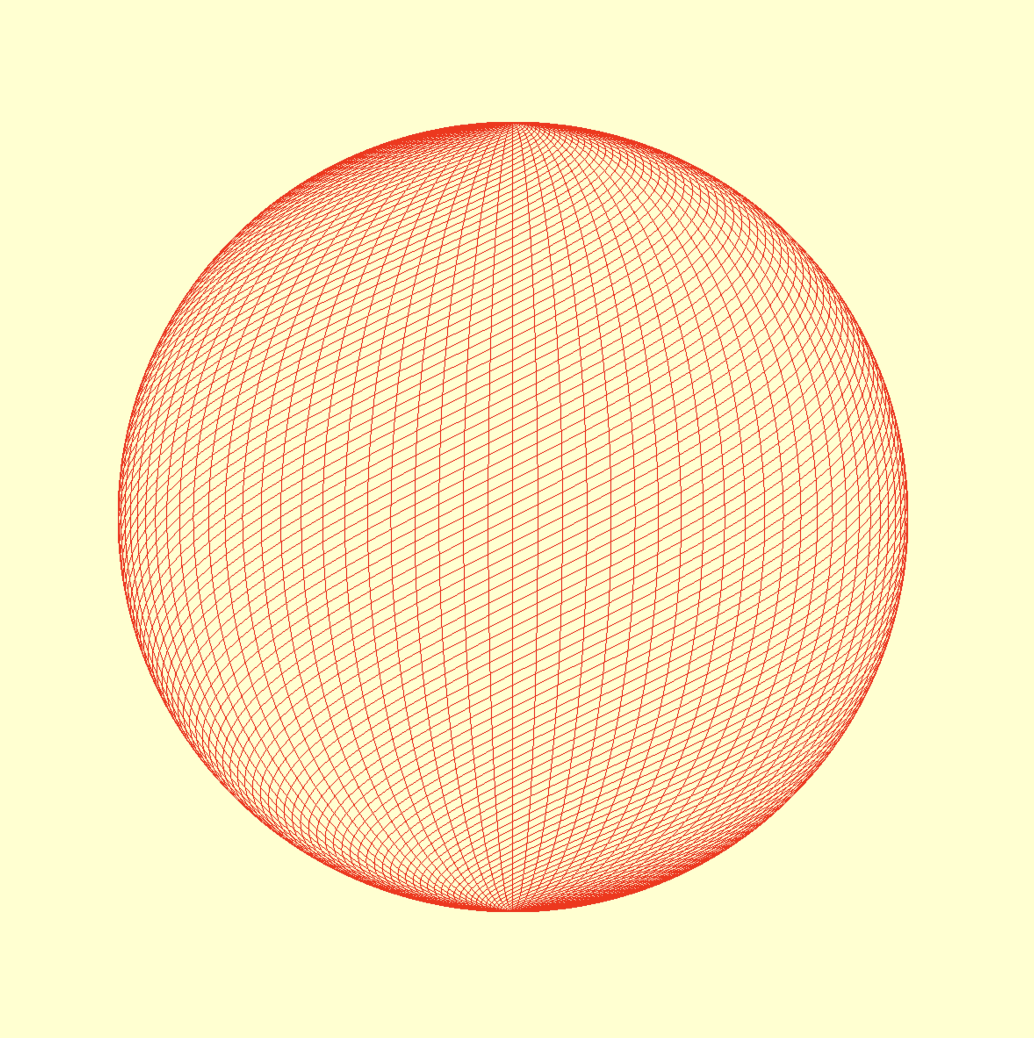
import UIKit
import MetalKit
class ViewController: UIViewController {
private var commandQueue: MTLCommandQueue!
private var mtkMesh: MTKMesh!
private var pipelineState: MTLRenderPipelineState!
override func viewDidLoad() {
super.viewDidLoad()
let device: MTLDevice = MTLCreateSystemDefaultDevice()!
print(device.name) // 'Apple iOS simulator GPU' or 'Apple M1 Ultra'
let frame: CGRect = .init(x: .zero, y: .zero, width: 600.0, height: 600.0)
let mtkView: MTKView = .init(frame: frame, device: device)
mtkView.clearColor = MTLClearColor(red: 1.0, green: 1.0, blue: 0.8, alpha: 1.0)
mtkView.delegate = self
view.addSubview(mtkView)
mtkView.translatesAutoresizingMaskIntoConstraints = false
NSLayoutConstraint.activate([
mtkView.centerXAnchor.constraint(equalTo: view.centerXAnchor),
mtkView.centerYAnchor.constraint(equalTo: view.centerYAnchor),
mtkView.widthAnchor.constraint(equalToConstant: frame.width),
mtkView.heightAnchor.constraint(equalToConstant: frame.height)
])
//
// mesh data를 관리할 메모리를 할당해주는 객체
let allocator: MTKMeshBufferAllocator = .init(device: device)
// 구(sphere) 생성
// extent: 비율
// segments: 구의 각의 개수 (숫자가 클 수록 더 완벽한 원에 가까워 질 것)
// inwardNormals: https://mathinsight.org/applet/sphere_inward_normal_vector - 뭔 차이지???
// geometryType: mesh를 그리는 방식 - 삼각형 방식으로 mesh를 그림
let mdlMesh: MDLMesh = .init(sphereWithExtent: [0.75, 0.75, 0.75],
segments: [100, 100],
inwardNormals: false,
geometryType: .triangles,
allocator: allocator)
// MetalKit에서 쓸 수 있는 Mesh 생성
let mtkMesh: MTKMesh = try! .init(mesh: mdlMesh, device: device)
self.mtkMesh = mtkMesh
// queue 생성
let commandQueue: MTLCommandQueue = device.makeCommandQueue()!
self.commandQueue = commandQueue
// Library 정의
let shader: String = """
#include <metal_stdlib>
using namespace metal;
struct VertexIn {
float4 position [[attribute(0)]];
};
vertex float4 vertex_main(const VertexIn vertex_in [[stage_in]])
{
return vertex_in.position;
}
fragment float4 fragment_main() {
return float4(1, 0, 0, 1);
}
"""
let library: MTLLibrary = try! device.makeLibrary(source: shader, options: nil)
let vertexFunction: MTLFunction = library.makeFunction(name: "vertex_main")!
let fragmentFunction: MTLFunction = library.makeFunction(name: "fragment_main")!
// Pipline 설정
let pipelineDescriptor: MTLRenderPipelineDescriptor = .init()
pipelineDescriptor.colorAttachments[0].pixelFormat = .bgra8Unorm
pipelineDescriptor.vertexFunction = vertexFunction
pipelineDescriptor.fragmentFunction = fragmentFunction
pipelineDescriptor.vertexDescriptor = MTKMetalVertexDescriptorFromModelIO(mtkMesh.vertexDescriptor)
let pipelineState: MTLRenderPipelineState = try! device.makeRenderPipelineState(descriptor: pipelineDescriptor)
self.pipelineState = pipelineState
}
}
extension ViewController: MTKViewDelegate {
func mtkView(_ view: MTKView, drawableSizeWillChange size: CGSize) {
}
func draw(in view: MTKView) {
// command buffer 생성
let commandBuffer: MTLCommandBuffer = commandQueue.makeCommandBuffer()!
// View의 Render Pass Descriptor를 생성한다. 이 descriptor는 render를 어디로 해야 할지 (attachments)를 담고 있다.
let renderPassDescriptor: MTLRenderPassDescriptor = view.currentRenderPassDescriptor!
// encoder 생성
let renderEncoder: MTLRenderCommandEncoder = commandBuffer.makeRenderCommandEncoder(descriptor: renderPassDescriptor)!
renderEncoder.setRenderPipelineState(pipelineState)
renderEncoder.setVertexBuffer(mtkMesh.vertexBuffers[0].buffer, offset: 0, index: 0)
renderEncoder.setTriangleFillMode(.lines)
let submesh: MTKSubmesh = mtkMesh.submeshes.first!
renderEncoder.drawIndexedPrimitives(type: .line,
indexCount: submesh.indexCount,
indexType: submesh.indexType,
indexBuffer: submesh.indexBuffer.buffer,
indexBufferOffset: 0)
renderEncoder.endEncoding()
let drawable: CAMetalDrawable = view.currentDrawable!
commandBuffer.present(drawable)
commandBuffer.commit()
}
}
Chapter 2: 3D Models
-
MTLVertexDescriptor,MDLVertexDescriptor을 통해 pipeline에서 통신되는 데이터 구조를 정의하며 -
train.obj이라는 3D Model을 불러 온다.
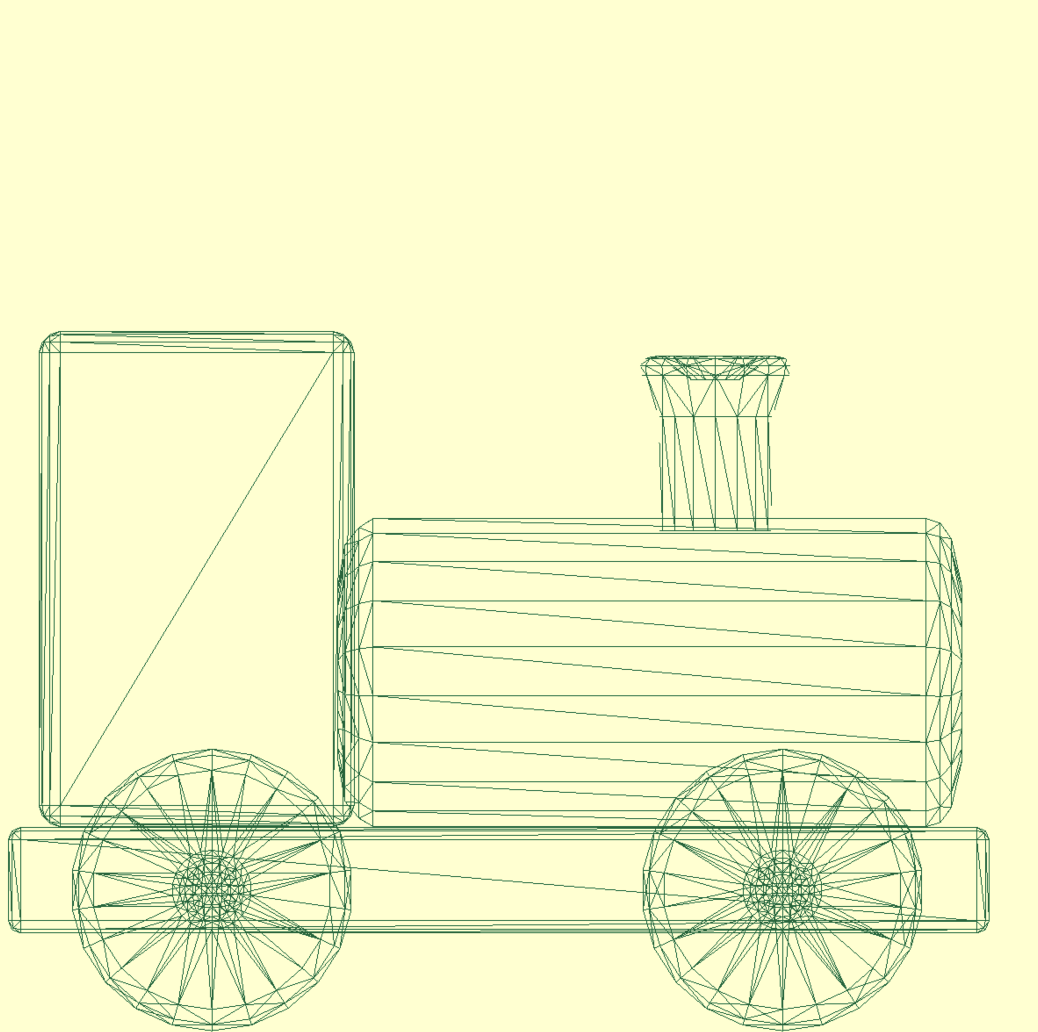
import UIKit
import MetalKit
class ViewController: UIViewController {
private var commandQueue: MTLCommandQueue!
private var mtkMesh: MTKMesh!
private var pipelineState: MTLRenderPipelineState!
override func viewDidLoad() {
super.viewDidLoad()
let device: MTLDevice = MTLCreateSystemDefaultDevice()!
print(device.name) // 'Apple iOS simulator GPU' or 'Apple M1 Ultra'
let frame: CGRect = .init(x: .zero, y: .zero, width: 600.0, height: 600.0)
let mtkView: MTKView = .init(frame: frame, device: device)
mtkView.clearColor = MTLClearColor(red: 1.0, green: 1.0, blue: 0.8, alpha: 1.0)
mtkView.delegate = self
view.addSubview(mtkView)
mtkView.translatesAutoresizingMaskIntoConstraints = false
NSLayoutConstraint.activate([
mtkView.centerXAnchor.constraint(equalTo: view.centerXAnchor),
mtkView.centerYAnchor.constraint(equalTo: view.centerYAnchor),
mtkView.widthAnchor.constraint(equalToConstant: frame.width),
mtkView.heightAnchor.constraint(equalToConstant: frame.height)
])
//
// mesh data를 관리할 메모리를 할당해주는 객체
let allocator: MTKMeshBufferAllocator = .init(device: device)
// Model 불러 오기
let vertexDescriptor: MTLVertexDescriptor = .init()
vertexDescriptor.attributes[0].format = .float3 // train.obj이 3차원임
vertexDescriptor.attributes[0].offset = 0
vertexDescriptor.attributes[0].bufferIndex = 0
vertexDescriptor.layouts[0].stride = MemoryLayout<SIMD3<Float>>.stride
let meshDescriptor: MDLVertexDescriptor = MTKModelIOVertexDescriptorFromMetal(vertexDescriptor)
(meshDescriptor.attributes[0] as! MDLVertexAttribute).name = MDLVertexAttributePosition
let assetUrl: URL = Bundle.main.url(forResource: "train", withExtension: "obj")!
let mdlAsset: MDLAsset = .init(url: assetUrl, vertexDescriptor: meshDescriptor, bufferAllocator: allocator)
let mdlMesh: MDLMesh = mdlAsset.childObjects(of: MDLMesh.self).first as! MDLMesh
// MetalKit에서 쓸 수 있는 Mesh 생성
let mtkMesh: MTKMesh = try! .init(mesh: mdlMesh, device: device)
self.mtkMesh = mtkMesh
// queue 생성
let commandQueue: MTLCommandQueue = device.makeCommandQueue()!
self.commandQueue = commandQueue
// Library 정의
let shader: String = """
#include <metal_stdlib>
using namespace metal;
struct VertexIn {
float4 position [[attribute(0)]];
};
vertex float4 vertex_main(const VertexIn vertex_in [[stage_in]])
{
return vertex_in.position;
}
fragment float4 fragment_main() {
return float4(0, 0.4, 0.21, 1);
}
"""
let library: MTLLibrary = try! device.makeLibrary(source: shader, options: nil)
let vertexFunction: MTLFunction = library.makeFunction(name: "vertex_main")!
let fragmentFunction: MTLFunction = library.makeFunction(name: "fragment_main")!
// Pipline 설정
let pipelineDescriptor: MTLRenderPipelineDescriptor = .init()
pipelineDescriptor.colorAttachments[0].pixelFormat = .bgra8Unorm
pipelineDescriptor.vertexFunction = vertexFunction
pipelineDescriptor.fragmentFunction = fragmentFunction
pipelineDescriptor.vertexDescriptor = MTKMetalVertexDescriptorFromModelIO(mtkMesh.vertexDescriptor)
let pipelineState: MTLRenderPipelineState = try! device.makeRenderPipelineState(descriptor: pipelineDescriptor)
self.pipelineState = pipelineState
}
}
extension ViewController: MTKViewDelegate {
func mtkView(_ view: MTKView, drawableSizeWillChange size: CGSize) {
}
func draw(in view: MTKView) {
// command buffer 생성
let commandBuffer: MTLCommandBuffer = commandQueue.makeCommandBuffer()!
// View의 Render Pass Descriptor를 생성한다. 이 descriptor는 render를 어디로 해야 할지 (attachments)를 담고 있다.
let renderPassDescriptor: MTLRenderPassDescriptor = view.currentRenderPassDescriptor!
// encoder 생성
let renderEncoder: MTLRenderCommandEncoder = commandBuffer.makeRenderCommandEncoder(descriptor: renderPassDescriptor)!
renderEncoder.setRenderPipelineState(pipelineState)
renderEncoder.setVertexBuffer(mtkMesh.vertexBuffers[0].buffer, offset: 0, index: 0)
renderEncoder.setTriangleFillMode(.lines)
mtkMesh.submeshes.forEach { submesh in
renderEncoder.drawIndexedPrimitives(type: .triangle,
indexCount: submesh.indexCount,
indexType: submesh.indexType,
indexBuffer: submesh.indexBuffer.buffer,
indexBufferOffset: submesh.indexBuffer.offset)
}
renderEncoder.endEncoding()
let drawable: CAMetalDrawable = view.currentDrawable!
commandBuffer.present(drawable)
commandBuffer.commit()
}
}
Chapter 3: The Rendering Pipeline
-
GPU : 사진, 영상처럼 거대한 양을 빠른 속도로 처리하는데 특화되어 있다. 캐시 메모리의 양이 적은 대신 코어가 엄청 많다.
-
CPU : 자원과 컴퓨터의 작업들(operations)을 관리한다. CPU는 GPU처럼 거대한 양의 데이터를 처리하진 못하지만 연속적인 작업을 빠르게 처리할 수 있다. 캐시 메모리를 통해 저지연(low latency)인 것이 장점이다.
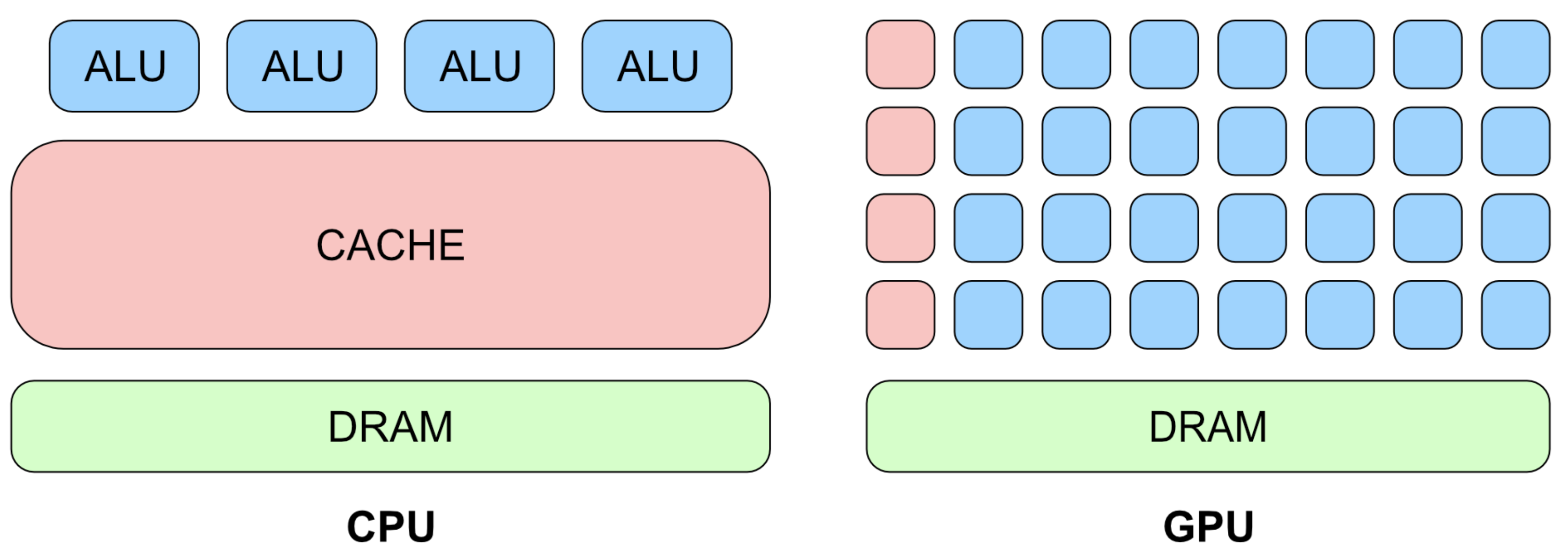
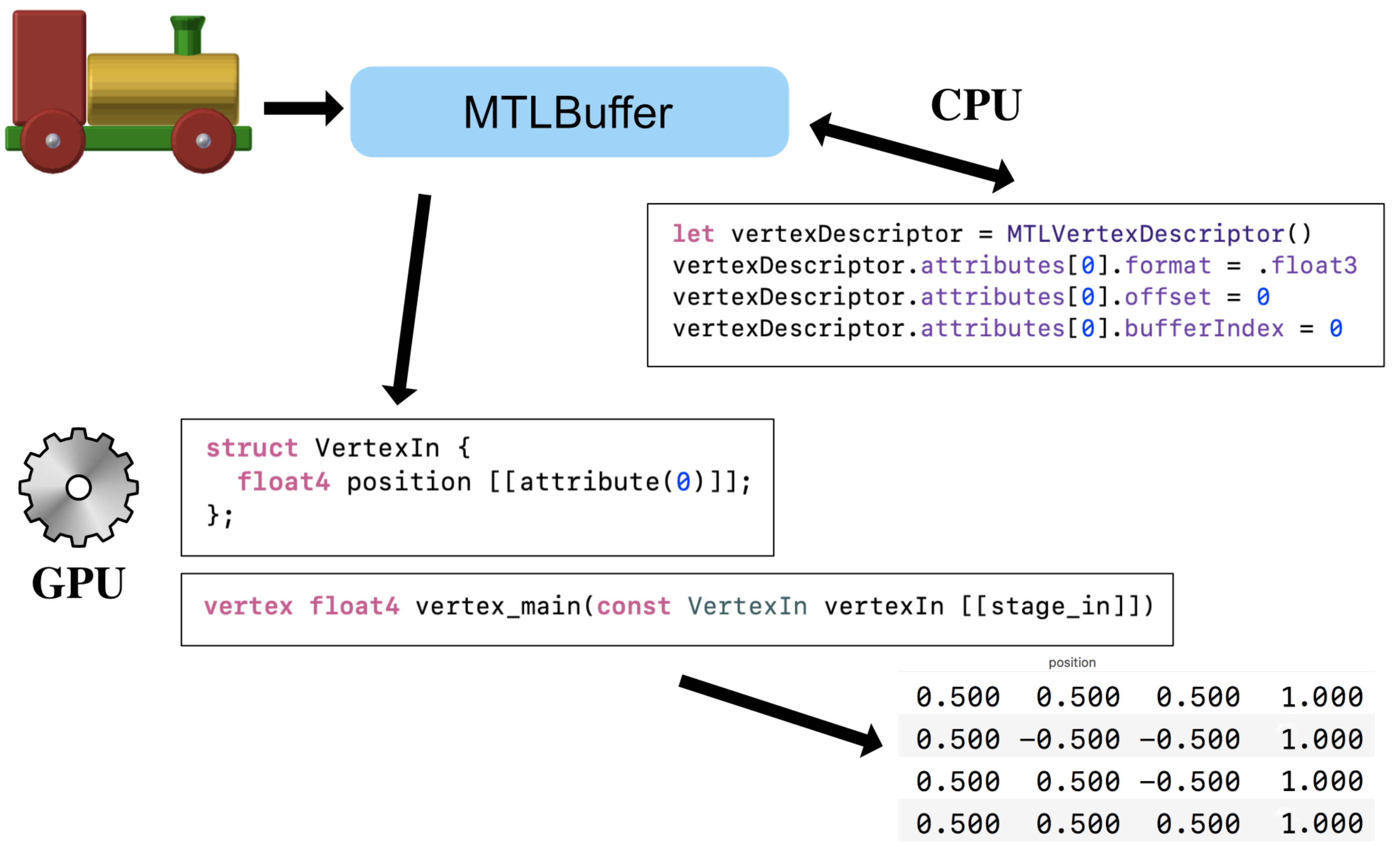
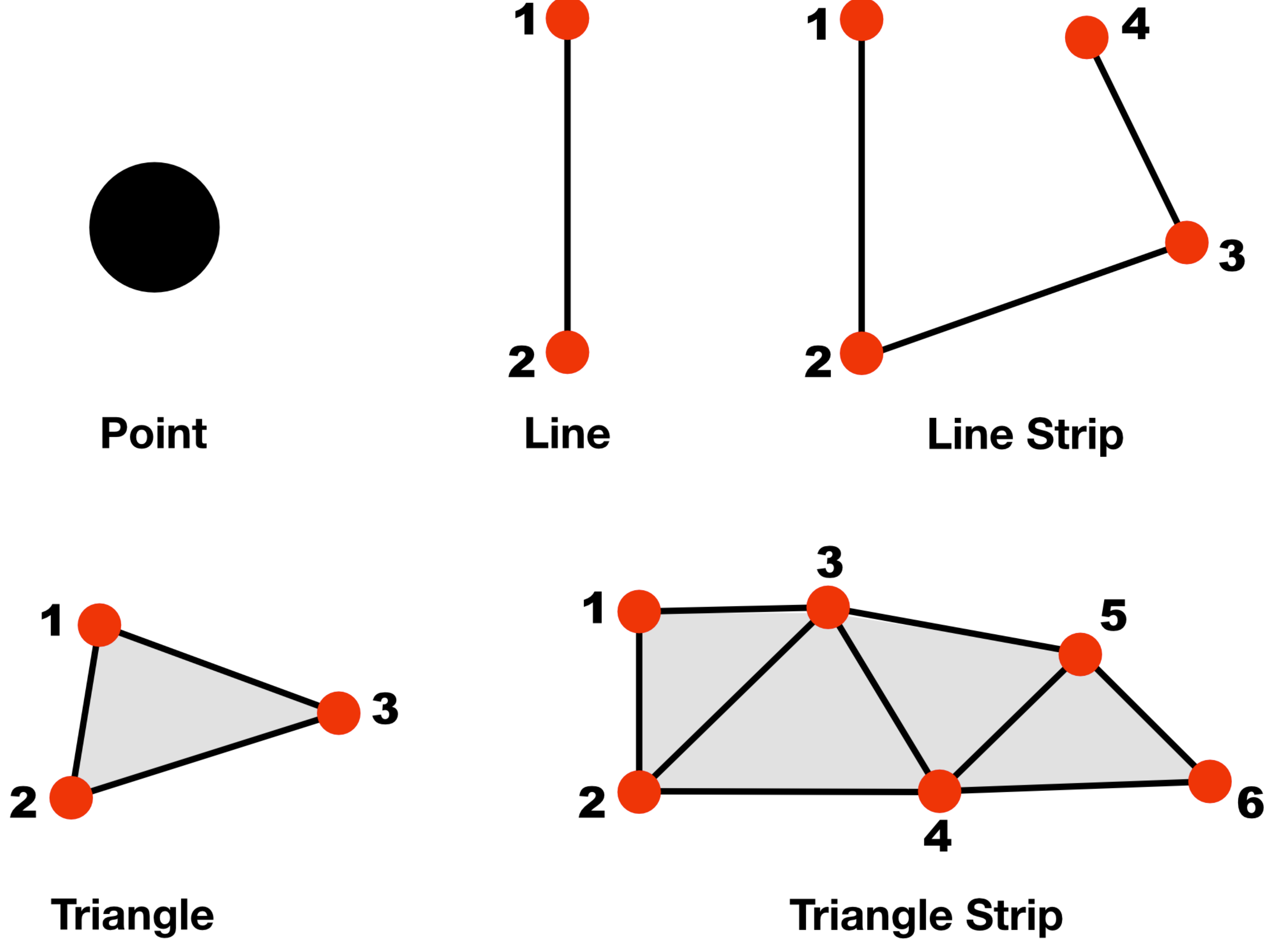
Practice
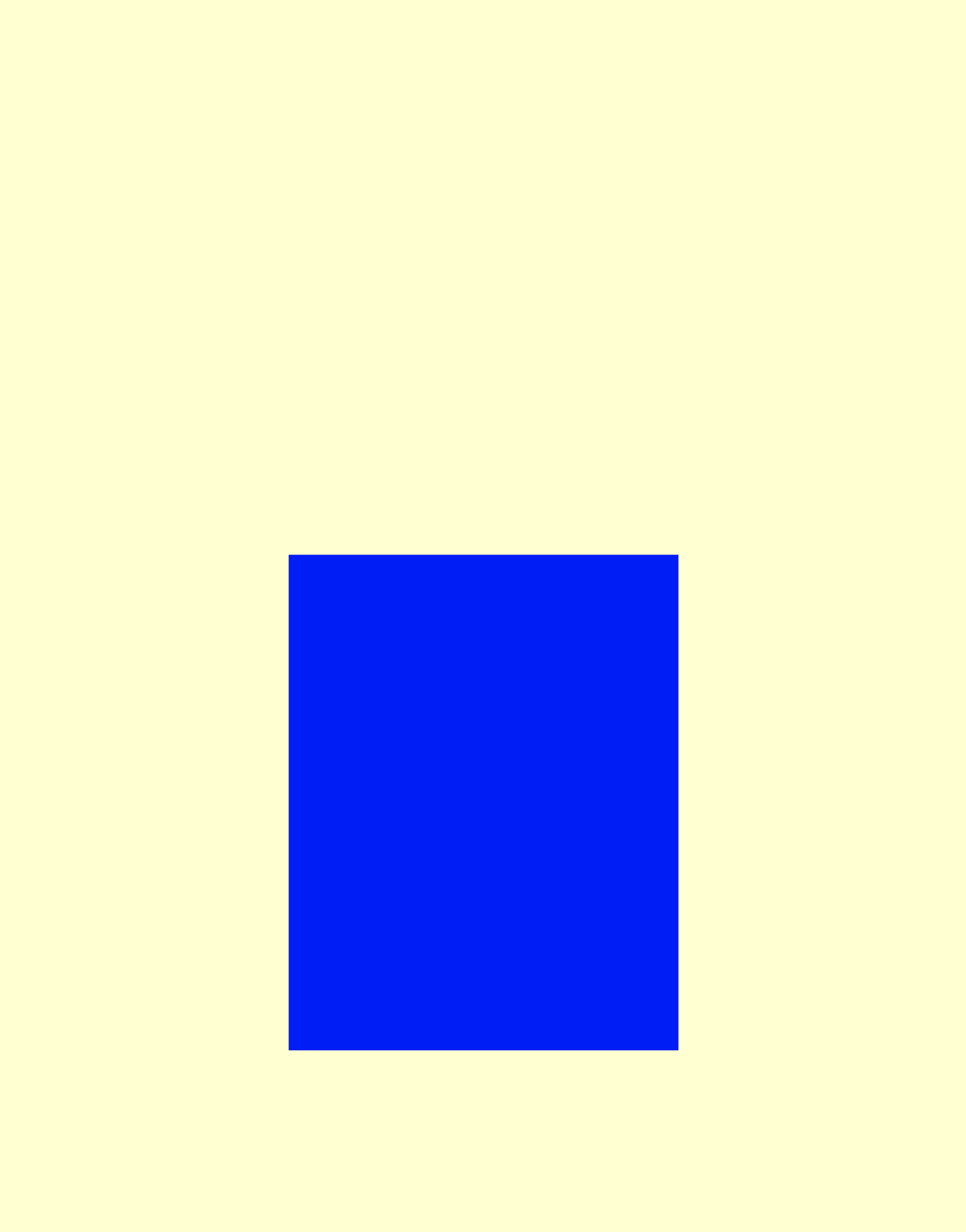
Renderer.swift
import MetalKit
class Renderer: NSObject {
static var device: MTLDevice!
static var commandQueue: MTLCommandQueue!
static var library: MTLLibrary!
var mesh: MTKMesh!
var vertexBuffer: MTLBuffer!
var pipelineState: MTLRenderPipelineState!
init(metalView: MTKView) {
let device: MTLDevice = MTLCreateSystemDefaultDevice()!
let commandQueue: MTLCommandQueue = device.makeCommandQueue()!
Self.device = device
Self.commandQueue = commandQueue
metalView.device = device
metalView.clearColor = MTLClearColor(red: 1.0, green: 1.0, blue: 0.8, alpha: 1.0)
super.init()
metalView.delegate = self
// create the mesh
let allocator: MTKMeshBufferAllocator = .init(device: device)
let size: Float = 0.8
let mdlMesh: MDLMesh = .init(boxWithExtent: [size, size, size],
segments: [1, 1, 1],
inwardNormals: false,
geometryType: .triangles,
allocator: allocator)
self.mesh = try! .init(mesh: mdlMesh, device: device)
vertexBuffer = self.mesh.vertexBuffers[0].buffer
// create the shader function library
let library: MTLLibrary = device.makeDefaultLibrary()!
Self.library = library
let vertexFunction: MTLFunction = library.makeFunction(name: "vertex_main")!
let fragmentFunction: MTLFunction = library.makeFunction(name: "fragment_main")!
// create the pipeline state object
let pipelineDescriptor: MTLRenderPipelineDescriptor = .init()
pipelineDescriptor.vertexFunction = vertexFunction
pipelineDescriptor.fragmentFunction = fragmentFunction
pipelineDescriptor.colorAttachments[0].pixelFormat = metalView.colorPixelFormat
pipelineDescriptor.vertexDescriptor = MTKMetalVertexDescriptorFromModelIO(mdlMesh.vertexDescriptor)
self.pipelineState = try! device.makeRenderPipelineState(descriptor: pipelineDescriptor)
}
}
extension Renderer: MTKViewDelegate {
func mtkView(_ view: MTKView, drawableSizeWillChange size: CGSize) {
}
func draw(in view: MTKView) {
let commandBuffer: MTLCommandBuffer = Self.commandQueue.makeCommandBuffer()!
let descriptor: MTLRenderPassDescriptor = view.currentRenderPassDescriptor!
let renderEncoder: MTLRenderCommandEncoder = commandBuffer.makeRenderCommandEncoder(descriptor: descriptor)!
renderEncoder.setRenderPipelineState(pipelineState)
renderEncoder.setVertexBuffer(vertexBuffer, offset: 0, index: 0)
mesh.submeshes.forEach { submesh in
renderEncoder.drawIndexedPrimitives(type: .triangle,
indexCount: submesh.indexCount,
indexType: submesh.indexType,
indexBuffer: submesh.indexBuffer.buffer,
indexBufferOffset: submesh.indexBuffer.offset)
}
renderEncoder.endEncoding()
let drawable: CAMetalDrawable = view.currentDrawable!
commandBuffer.present(drawable)
commandBuffer.commit()
}
}
Shaders.metal
#include <metal_stdlib>
using namespace metal;
// vertex descriptor와 대응하는 데이터
/*
let vertexDescriptor: MTLVertexDescriptor = .init()
vertexDescriptor.attributes[0].format = .float3
vertexDescriptor.attributes[0].offset = 0
vertexDescriptor.attributes[0].bufferIndex = 0
*/
struct VertexIn {
float4 position [[attribute(0)]];
};
vertex float4 vertex_main(const VertexIn vertexIn [[stage_in]]) {
float4 position = vertexIn.position;
position.y -= 0.3;
return position;
}
fragment float4 fragment_main() {
return float4(0, 0, 1, 1);
}
Chapter 4: The Vertex Function
-
MDLVertexDescriptor:.obj파일 안에 있는 정보를 담고 있는 Model I/O이다. Model I/O는 attributes, position, normals 같은 texture coordinates 정보를 담고 있다. -
MTLVertexDescriptor: pipeline state를 만들어서[[stage_in]]같은 attribute를 정의한다.
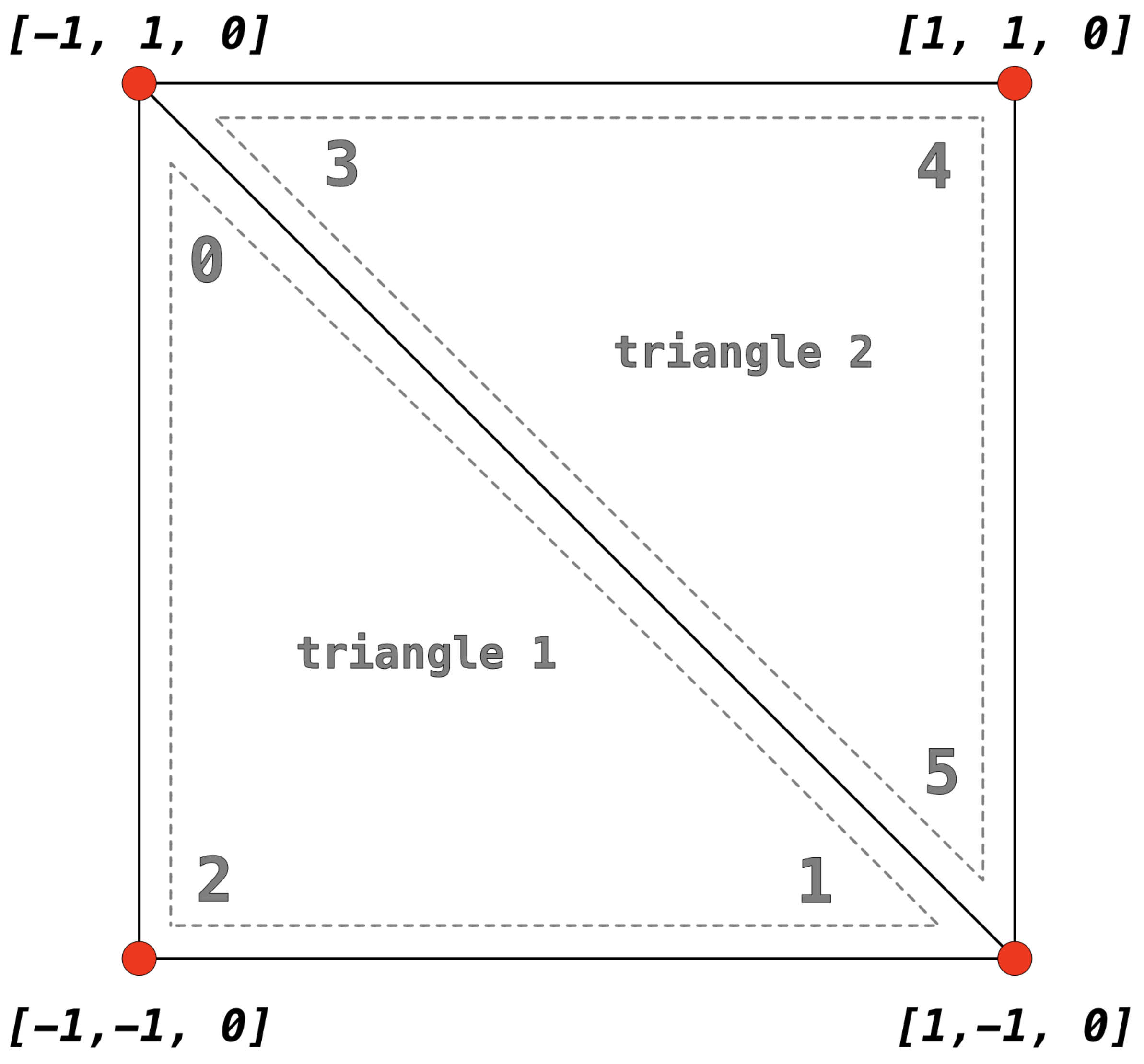
shader에 데이터 넣기
shader의 parameter에 데이터를 전달하려면 여러가지 방법이 있는데, 그 중 MTLBuffer를 이용하는 방법과 직접 넣는 방법이 있다. 아래처럼 Quad.vertices와 Quad.indices - 2개의 데이터가 있고, 전자는 MTLBuffer를 쓸 것이며 후자는 직접 넣어 보겠다.
MTLBuffer는 데이터 및 데이터의 규격을 담은 데이터라 할 수 있다.
import MetalKit
struct Quad {
var vertices: [Float] = [
-1, 1, 0,
1, 1, 0,
-1, -1, 0,
1, -1, 0
]
var indices: [UInt16] = [
0, 3, 2,
0, 1, 3
]
let vertexBuffer: MTLBuffer
init(device: MTLDevice, scale: Float = 1) {
vertices = vertices.map { $0 * scale }
self.vertexBuffer = device.makeBuffer(bytes: &vertices, length: MemoryLayout<Float>.stride * vertices.count, options: [])!
}
}
draw(in:)에서…
extension Renderer: MTKViewDelegate {
func draw(in view: MTKView) {
let renderEncoder: MTLRenderCommandEncoder = /* */
timer += 0.005
var currentTime = sin(timer)
// [[buffer(11)]
renderEncoder.setVertexBytes(¤tTime, length: MemoryLayout<Float>.stride, index: 11)
// [[buffer(0)]
renderEncoder.setVertexBuffer(quad.vertexBuffer, offset: 0, index: 0)
// [[buffer(1)]
renderEncoder.setVertexBytes(&quad.indices, length: MemoryLayout<UInt16>.stride * quad.indices.count, index: 1)
// [[vertex_id]]에 0부터 quad.indices.count까지 넣어준다.
renderEncoder.drawPrimitives(type: .triangle, vertexStart: 0, vertexCount: quad.indices.count)
renderEncoder.endEncoding()
}
}
이제 shader의 vertex 함수를 보면, [Float]는 packed_float3 (float3랑은 데이터 사이즈가 다름)으로 되며, 각각 데이터가 들어 온 것을 볼 수 있다.
vertex float4 vertex_main(constant packed_float3 *vertices [[buffer(0)]], constant ushort *indices [[buffer(1)]], constant float &timer [[buffer(11)]], uint vertexID [[vertex_id]]) {
ushort index = indices[vertexID];
float4 position = float4(vertices[index], 1);
position.y += timer;
return position;
}
MTLVertexDescriptor와 [[stage_in]]
위처럼 pipeline에 Array 전체 데이터를 넣어주는 것은 성능에 안 좋으므로 drawIndexedPrimitives(type:indexCount:indexType:indexBuffer:indexBufferOffset:)로 개선할 수 있다. 우선 MTLVertexDescriptor를 정의해준다.
import MetalKit
extension MTLVertexDescriptor {
static var defaultLayout: MTLVertexDescriptor {
let vertexDescriptor = MTLVertexDescriptor()
vertexDescriptor.attributes[0].format = .float3
vertexDescriptor.attributes[0].offset = 0
vertexDescriptor.attributes[0].bufferIndex = 0
vertexDescriptor.layouts[0].stride = MemoryLayout<Float>.stride * 3
return vertexDescriptor
}
}
이걸 MTLRenderPipelineDescriptor에 넣어 준다.
class Renderer: NSObject {
init(metalView: MTKView) {
/* ... */
let pipelineDescriptor = MTLRenderPipelineDescriptor()
pipelineDescriptor.vertexDescriptor = MTLVertexDescriptor.defaultLayout
/* ... */
}
draw(in:)에서…
extension Renderer: MTKViewDelegate {
func draw(in view: MTKView) {
let renderEncoder: MTLRenderCommandEncoder = /* */
timer += 0.005
var currentTime = sin(timer)
// [[buffer(11)]
renderEncoder.setVertexBytes(¤tTime, length: MemoryLayout<Float>.stride, index: 11)
renderEncoder.setVertexBuffer(quad.vertexBuffer, offset: 0, index: 0)
// quad.indices에 있는 값들을 quad.vertexBuffer (offset: 0)의 index의 값을 [[stage_in]]에 전달한다.
renderEncoder.drawIndexedPrimitives(type: .triangle,
indexCount: quad.indices.count,
indexType: .uint16,
indexBuffer: quad.indexBuffer,
indexBufferOffset: 0)
renderEncoder.endEncoding()
}
}
이제 shader에서…
// [[attribute(0)]]는 `MTLVertexDescriptor.defaultLayout`에서 정의한 것이다.
vertex float4 vertex_main(float4 position [[attribute(0)]] [[stage_in]], constant float &timer [[buffer(11)]]) {
float4 _position = float4(position.x,
position.y + timer,
position.z,
position.w);
return _position;
}
[[stage_in]], 그리고 색 정의
Quad에 색상값 정의를 만들어준다.
import MetalKit
struct Quad {
/* ... */
var colors: [simd_float3] = [
[1, 0, 0], // red
[0, 1, 0], // green
[0, 0, 1], // blue
[1, 1, 0] // yellow
]
let colorBuffer: MTLBuffer
init(device: MTLDevice, scale: Float = 1) {
/* ... */
self.colorBuffer = device.makeBuffer(bytes: &colors, length: MemoryLayout<simd_float3>.stride * colors.count, options: [])!
}
}
draw(in:)에서 위에서 만든 색상값 데이터를 vertex에 넣어주고
extension Renderer: MTKViewDelegate {
func draw(in view: MTKView) {
/* ... */
renderEncoder.setVertexBuffer(quad.colorBuffer, offset: 0, index: 1)
/* ... */
}
}
위에서 index: 1을 해줬으므로, MTLVertexDescriptor에도 해당 값을 정의해준다.
import MetalKit
extension MTLVertexDescriptor {
static var defaultLayout: MTLVertexDescriptor {
let vertexDescriptor = MTLVertexDescriptor()
vertexDescriptor.attributes[0].format = .float3
vertexDescriptor.attributes[0].offset = 0
vertexDescriptor.attributes[0].bufferIndex = 0
vertexDescriptor.attributes[1].format = .float3
vertexDescriptor.attributes[1].offset = 0
vertexDescriptor.attributes[1].bufferIndex = 1
vertexDescriptor.layouts[0].stride = MemoryLayout<Float>.stride * 3
vertexDescriptor.layouts[1].stride = MemoryLayout<simd_float3>.stride
return vertexDescriptor
}
}
[[stage_in]]을 처리할 데이터가 여러 개이고 위에서 offset = 0으로 정의했으므로, input은 아래처럼 VertexIn이라는 구조체로 정리할 수 있다.
그리고 vertex -> fragment에 값을 전달하기 위해 VertexOut를 정의하며, Metal은 [[position]]을 통해 좌표를 가져 온다. 또한 [[point_size]]을 통해 point의 크기도 정의할 수 있다.
#include <metal_stdlib>
using namespace metal;
struct VertexIn {
float4 position [[attribute(0)]];
float4 color [[attribute(1)]];
};
struct VertexOut {
float4 position [[position]];
float4 color;
float pointSize [[point_size]];
};
vertex VertexOut vertex_main(VertexIn in [[stage_in]], constant float &timer [[buffer(11)]]) {
float4 position = float4(in.position.x,
in.position.y + timer,
in.position.z,
in.position.w);
VertexOut out {
.position = position,
.color = in.color,
.pointSize = 30
};
return out;
}
fragment float4 fragment_main(VertexOut in [[stage_in]]) {
return in.color;
}
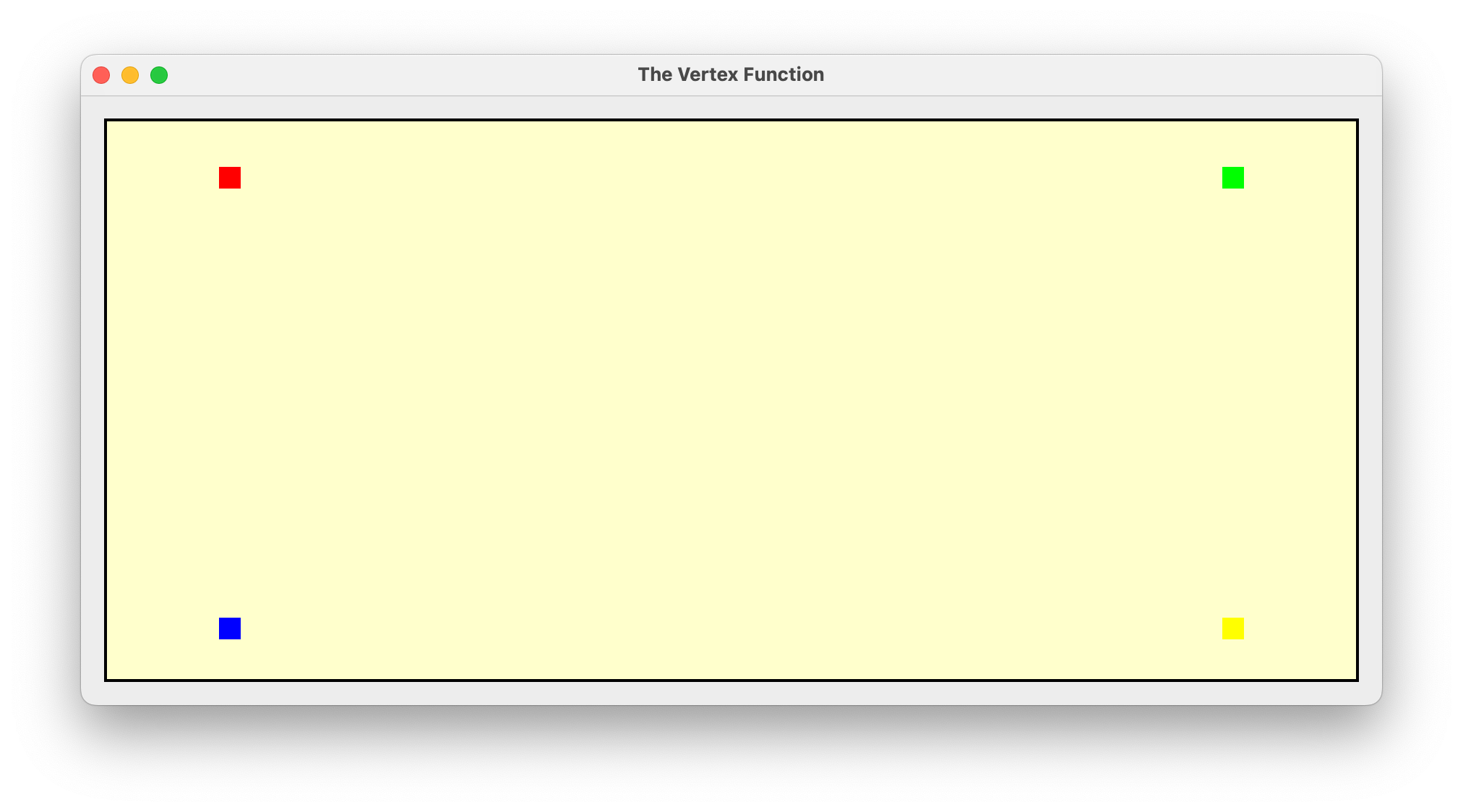
Chapter 5: 3D Transformations
Translation
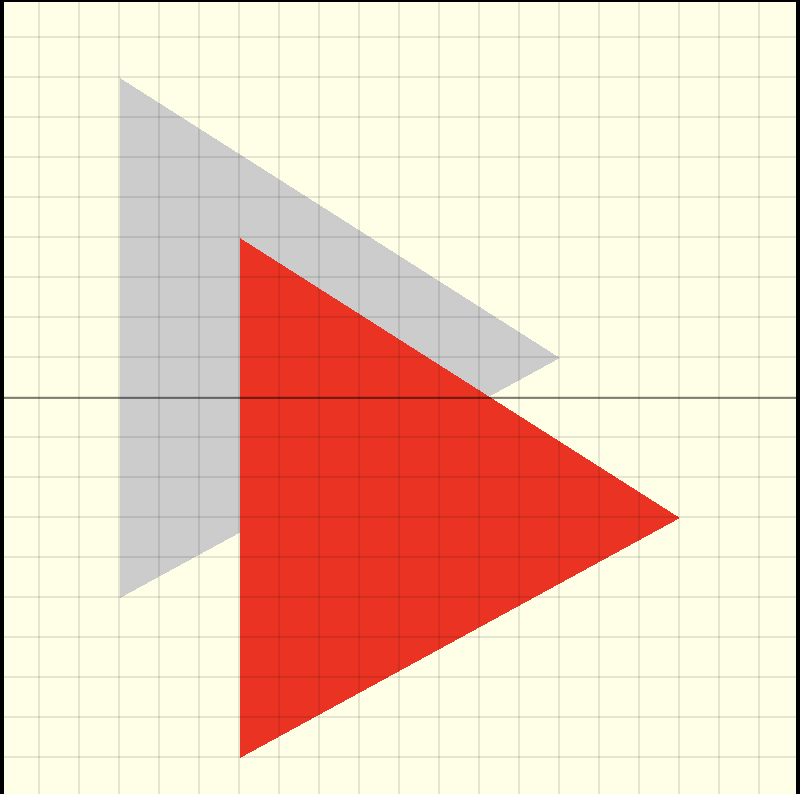
이런 식으로 좌표이동을 하고 싶다면, 원래(회색 삼각형)의 좌표에 offset (position) 만큼 더해주면 된다.
float3 translation = in.position.xyz + position;
이는 다르게도 정의할 수 있다. 아래처럼 4x4 identity matrix를 만들고
var translation = matrix_float4x4()
translation.columns.0 = [1, 0, 0, 0]
translation.columns.1 = [0, 1, 0, 0]
translation.columns.2 = [0, 0, 1, 0]
translation.columns.3 = [0, 0, 0, 1]
offset을 세번째 column에 각각 넣어주고
let position = simd_float3(0.3, -0.4, 0)
translation.columns.3.x = position.x
translation.columns.3.y = position.y
translation.columns.3.z = position.z
matrix = translation
offset * position (회색 삼각형)을 해주면 같은 연산 결과가 나온다.
float4 translation = matrix * in.position;
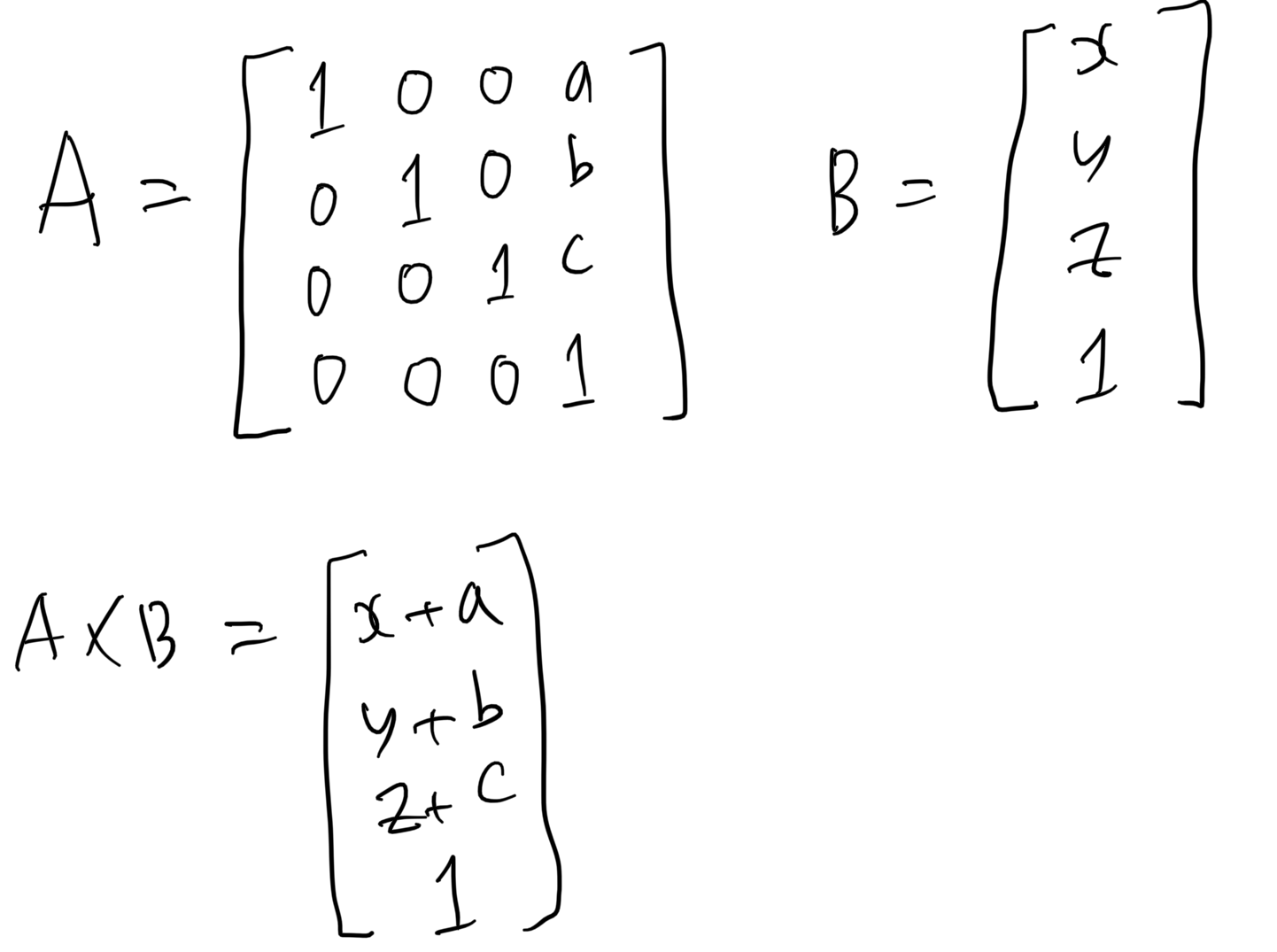
이렇게 하는 이유는 이제 이동, 회전 등을 연쇄적으로 하기 위함이다.
Scaling
아까 translation했던 코드 대신에, matrix를 아래처럼 짜면 scaling이 된다.
let scaleX: Float = 1.2
let scaleY: Float = 0.5
let scaleMatrix = float4x4(
[scaleX, 0, 0, 0],
[0, scaleY, 0, 0],
[0, 0, 1, 0],
[0, 0, 0, 1]
)
matrix = scaleMatrix
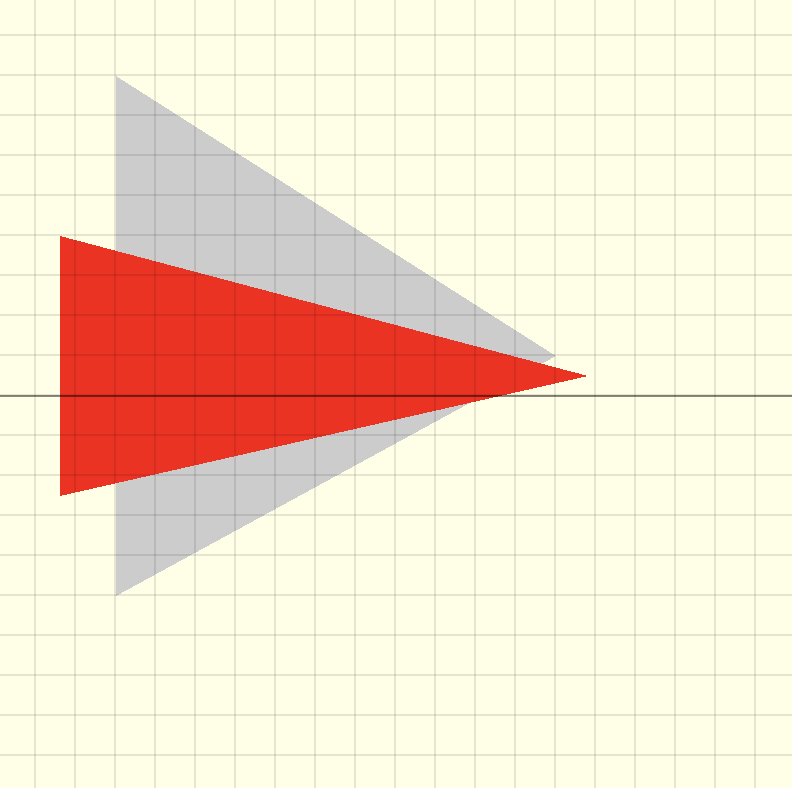
아래처럼 translation -> scaling 같은 연쇄작업도 가능하다.
matrix = translation * scaleMatrix
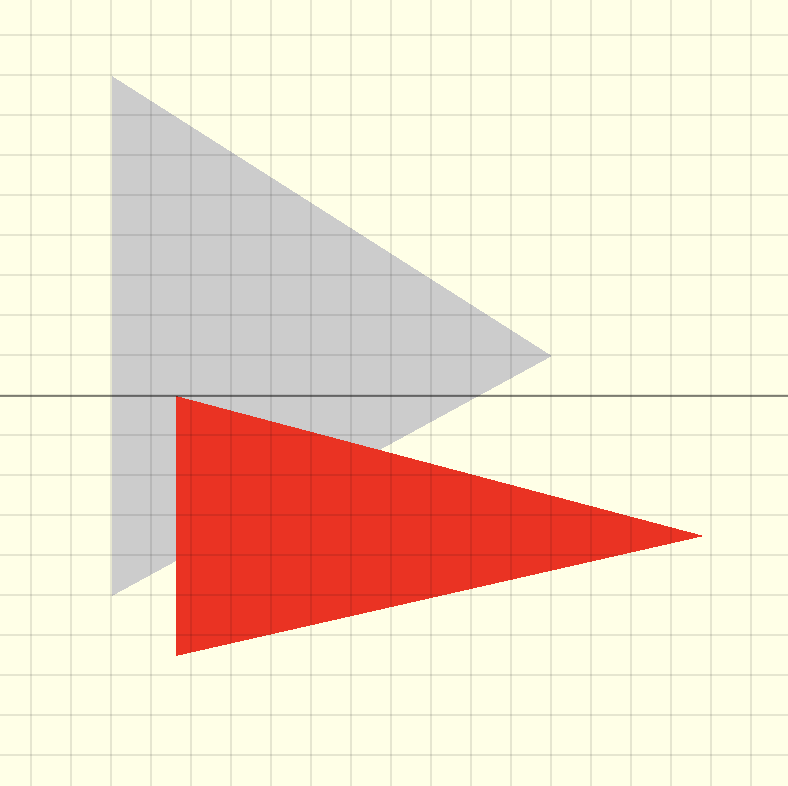
Rotation
let angle = Float.pi / 2.0
let rotationMatrix = float4x4(
[cos(angle), -sin(angle), 0, 0],
[sin(angle), cos(angle), 0, 0],
[0, 0, 1, 0],
[0, 0, 0, 1]
)
matrix = rotationMatrix
원점을 기점으로 회전시킨다.
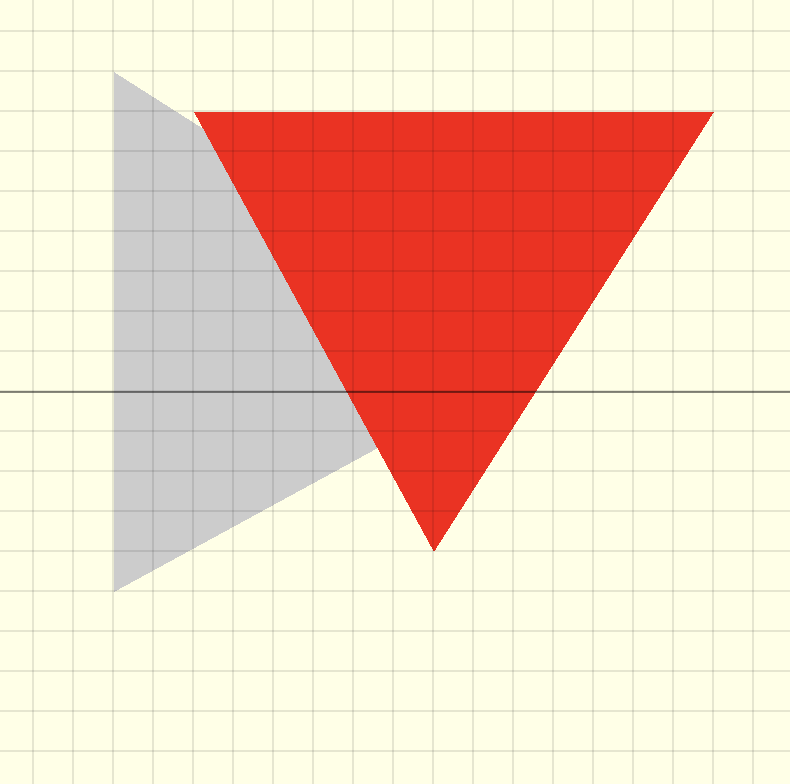
Chapter 6: Coordinate Spaces
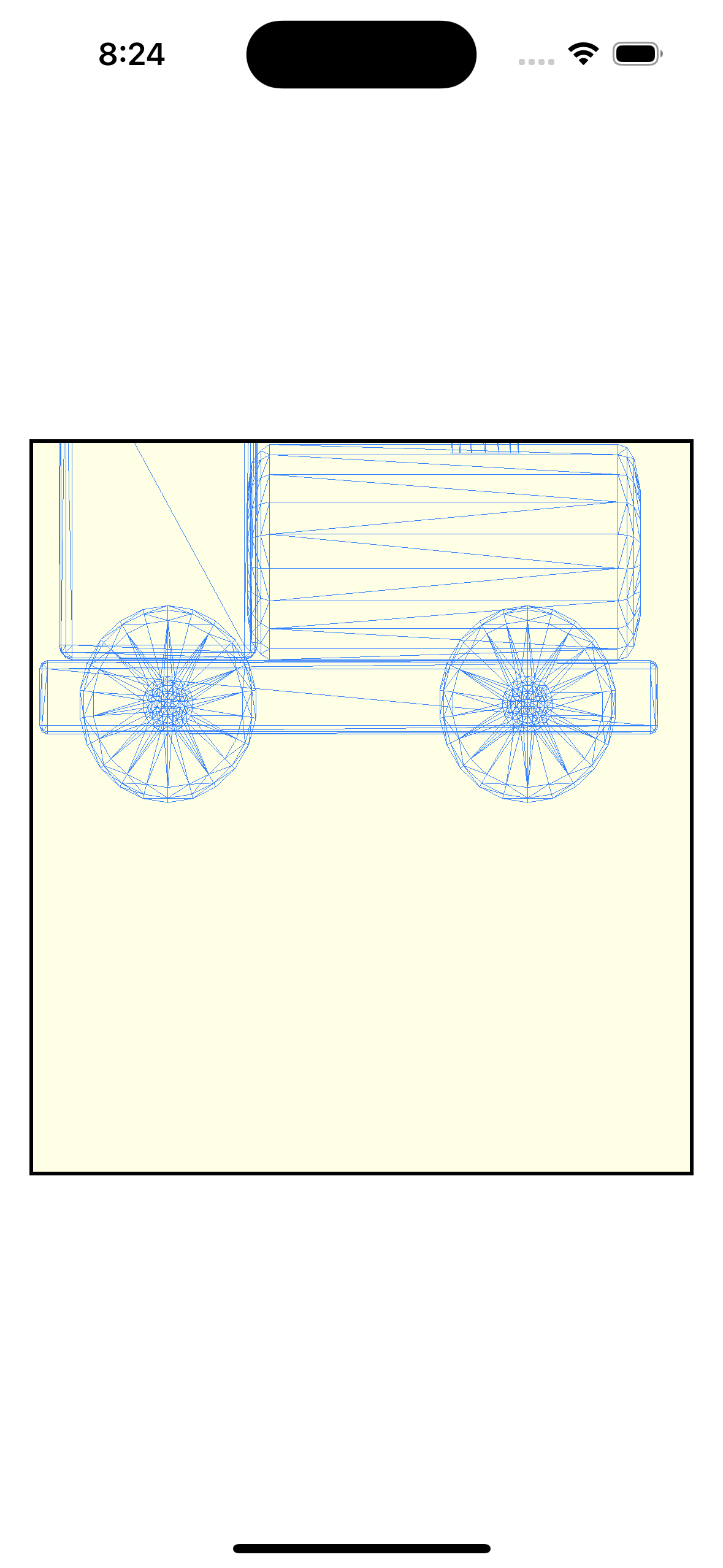
model을 불러 오면 위처럼 좌표계가 맞지 않는 모습을 볼 수 있다.
우선 Uniforms라는 struct를 만들어주고
#import <simd/simd.h>
typedef struct {
matrix_float4x4 modelMatrix;
matrix_float4x4 viewMatrix;
matrix_float4x4 projectionMatrix;
} Uniforms;
MTLRenderCommandEncoder에 index: 11에 넣어주고
uniforms = .init(modelMatrix: .identity, viewMatrix: .identity, projectionMatrix: .identity)
renderEncoder.setVertexBytes(&uniforms, length: MemoryLayout<Uniforms>.stride, index: 11)
shader에서는 아래처럼 넣어 주는 설정을 해주자.
vertex VertexOut vertex_main(
VertexIn in [[stage_in]],
constant Uniforms &uniforms [[buffer(11)]]
)
{
float4 position = uniforms.projectionMatrix * uniforms.viewMatrix * uniforms.modelMatrix * in.position;
VertexOut out {
.position = position
};
return out;
}
그 다음에 y 좌표의 translation을 해주면
let translationMatrix: float4x4 = .init(translation: [0, -0.6, 0])
uniforms.modelMatrix = translationMatrix
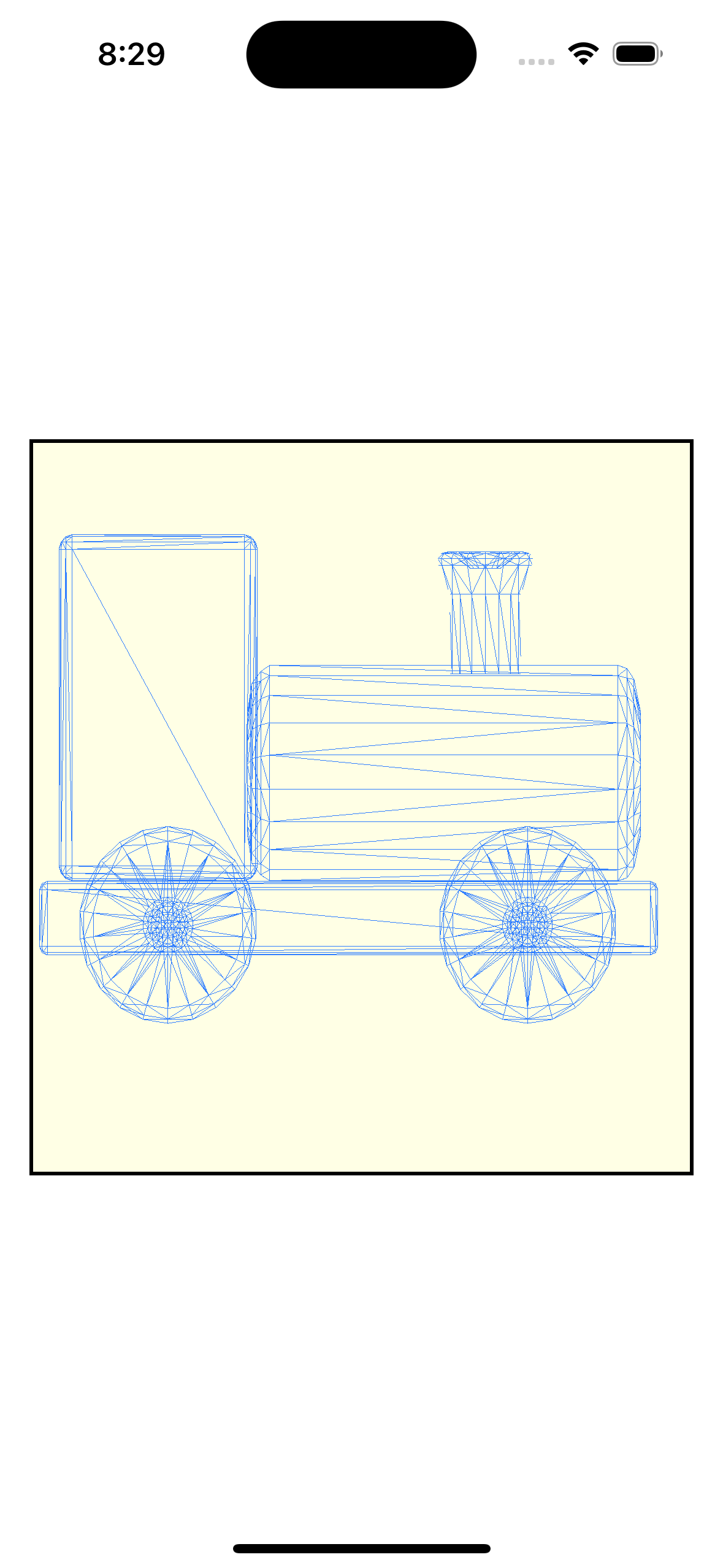
잘 보인다. 이제 rotation을 해주면
timer += 0.005
let translationMatrix: float4x4 = .init(translation: [0, -0.6, 0])
let rotationMatrix: float4x4 = .init(rotationY: sin(timer))
uniforms.modelMatrix = translationMatrix * rotationMatrix
회전은 잘 되는데 잘린다…
TODO